Adobe is a most well know company for creative software for designers.
However, it’s expensive. Today I wanna share with you an alternative and an extra software I discovered for fun!
In the previous article, we saw 4 apps for iPad for artists and designers.
Today, I share with you 3 software for Mac:
- 2 software alternatives to Adobe Photoshop and Illustrator
- + a lovely software to create Pixel art easily.
3 Creative Software for Artists and Designers (MacBook)
While plenty of graphic apps are developed on iPad,
my MacBook remains my main working station.
Below, I draw using my iPad as a secondary screen.
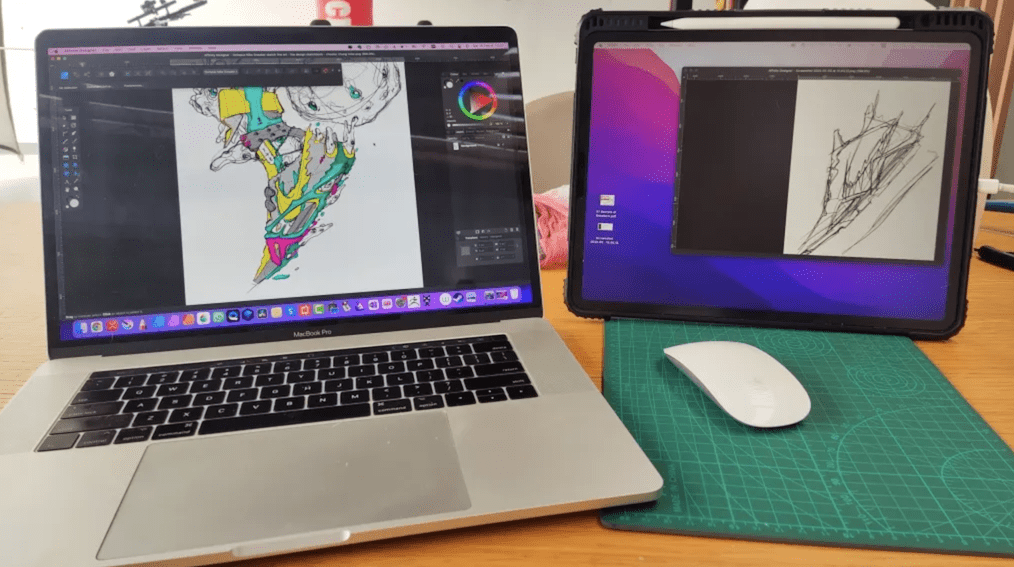
Affinity Designer and Photo
You can buy the app here: https://affinity.serif.com/
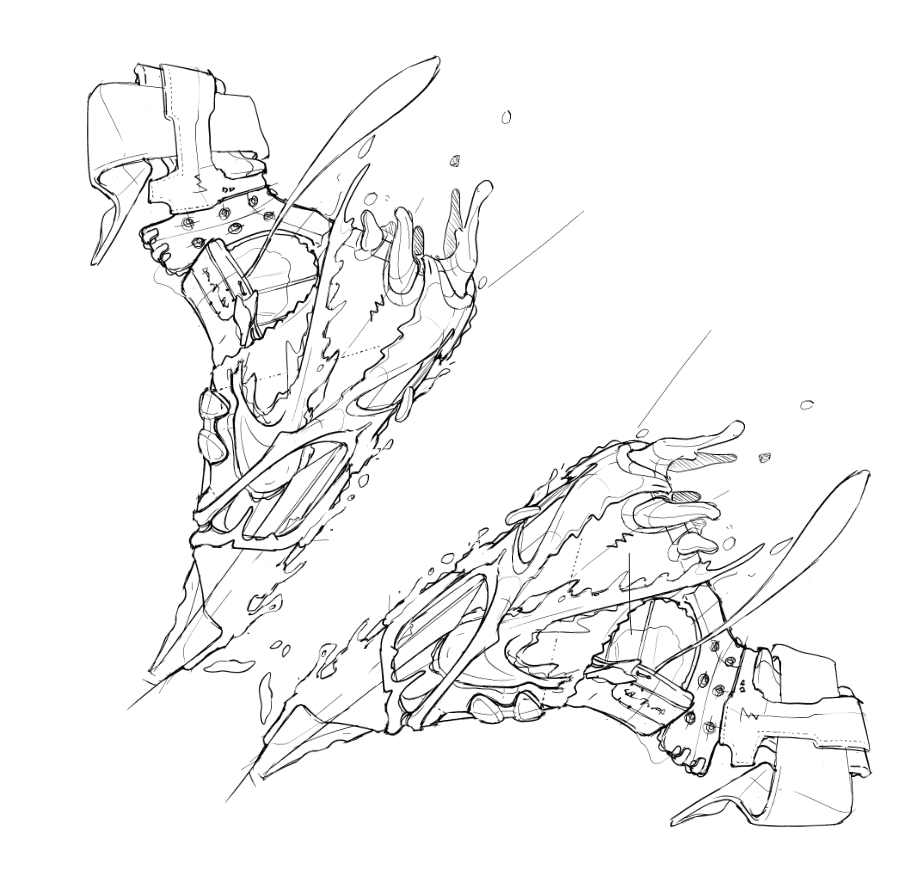
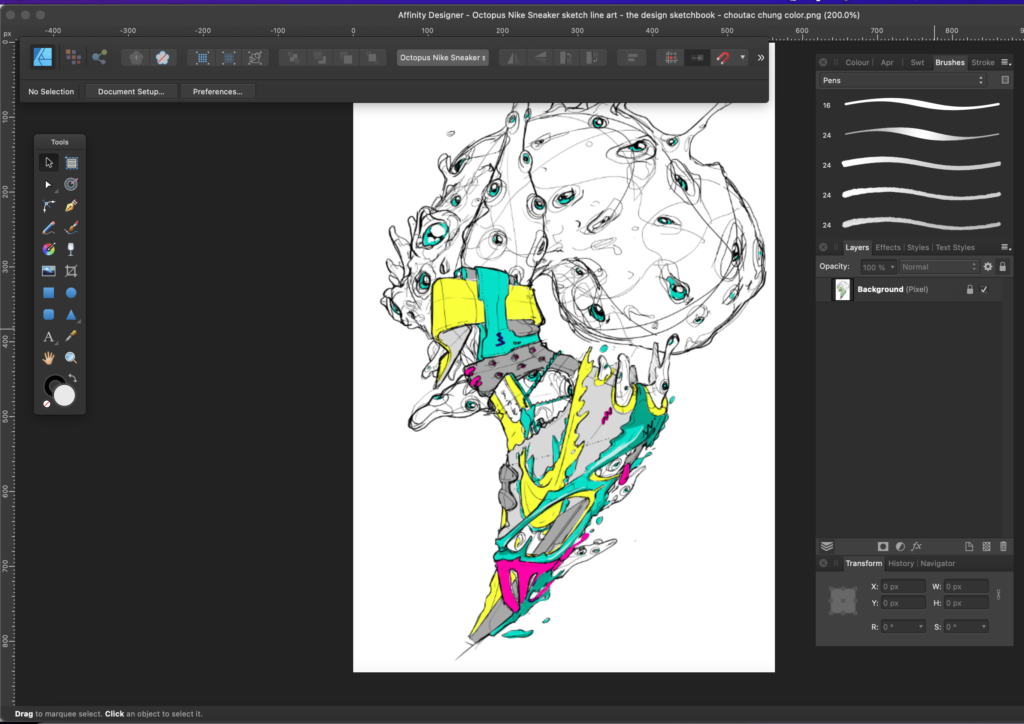
If you are looking for an alternative to Photoshop and Illustrator,
you could seriously consider Affinity Designer and Photo.
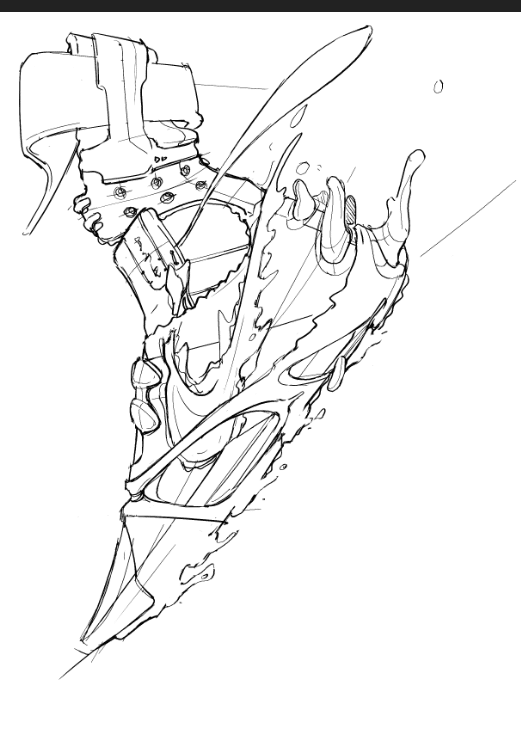
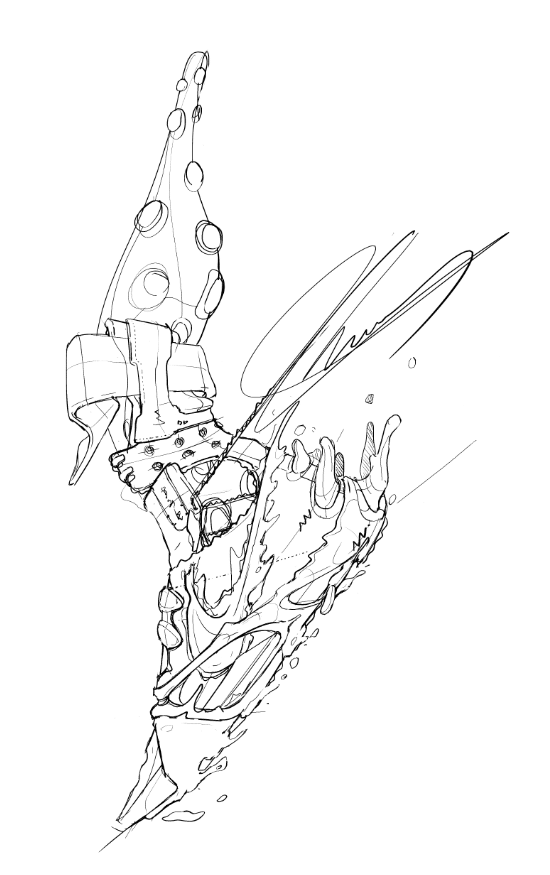
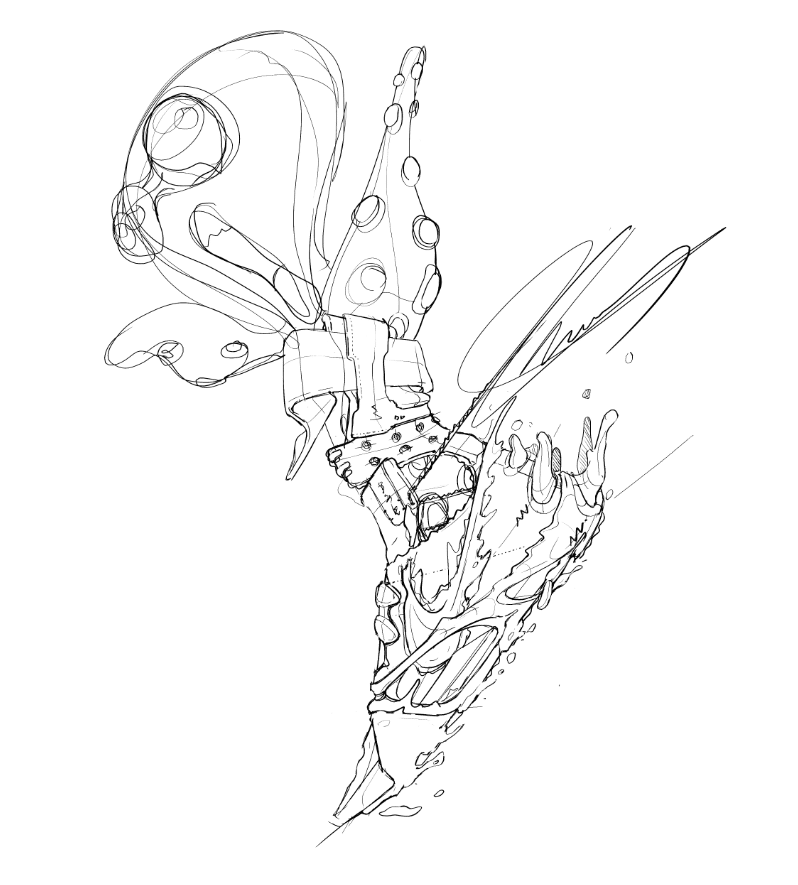

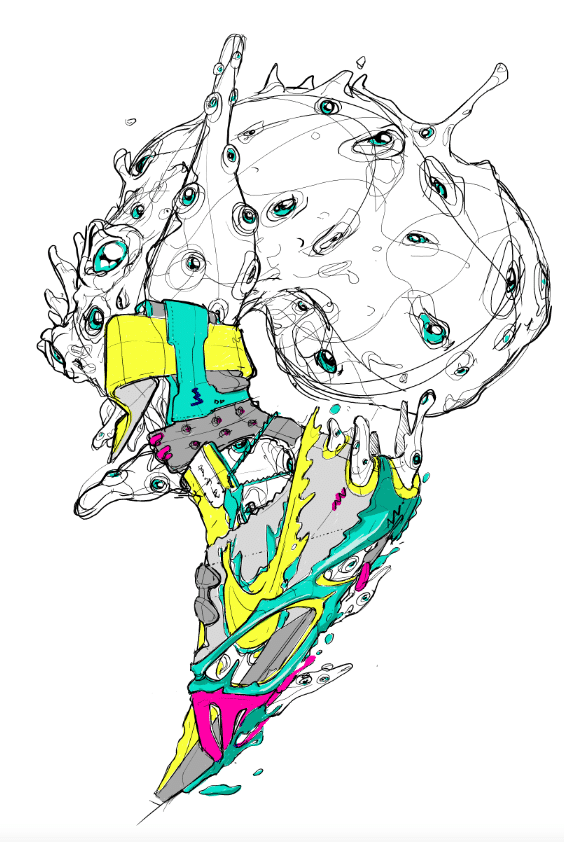
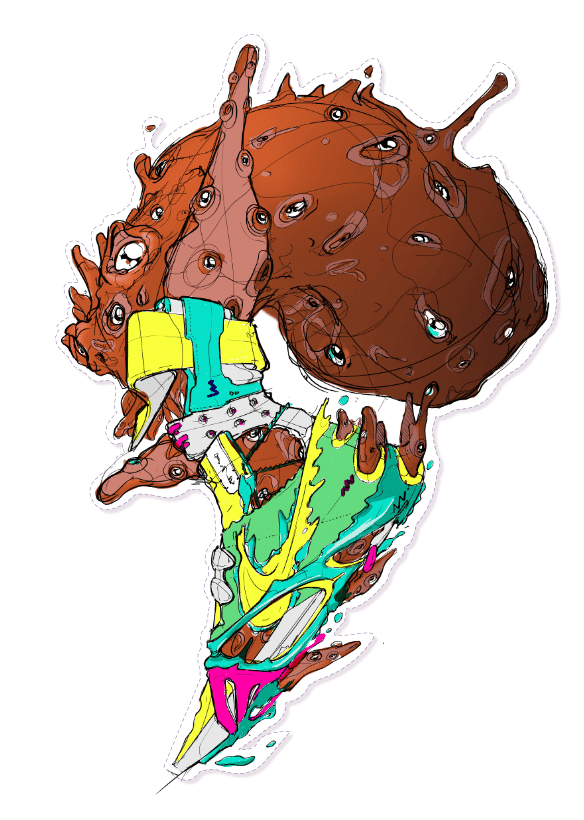
- They are sold separately.
However, if you get both, they fusion in harmony in 1 application.
They become almost like 2-in-1.
That is a super smooth move compared to Adobe. - The price of Affinity is super affordable compared to Adobe.
It’s a one-time payment, while Adobe now works only with membership.
That is pretty annoying if you are not a regular user. - Do not underestimate “small-price” apps.
They are highly competitive and allow plenty of innovation.
While Adobe is the leader, Affinity as a challenger could break down the plus and cons and bring in major updates and innovations. - I’ve been a heavy user of Adobe Photoshop and Illustrator and recently switched to Affinity.
Some say that the transition to Affinity is super easy!
That for sure are some benefits to being familiar with digital tools.
However, I still struggle with my usual shortcuts and habits. It could be very irritating to switch! Haha. (Instead of Cmd D (Adobe) for replicating an action, it’s Cmd -J (Affinity) - If you are a new user of Digital software, starting on Affinity for the first time will be a great experience!
PixelChain
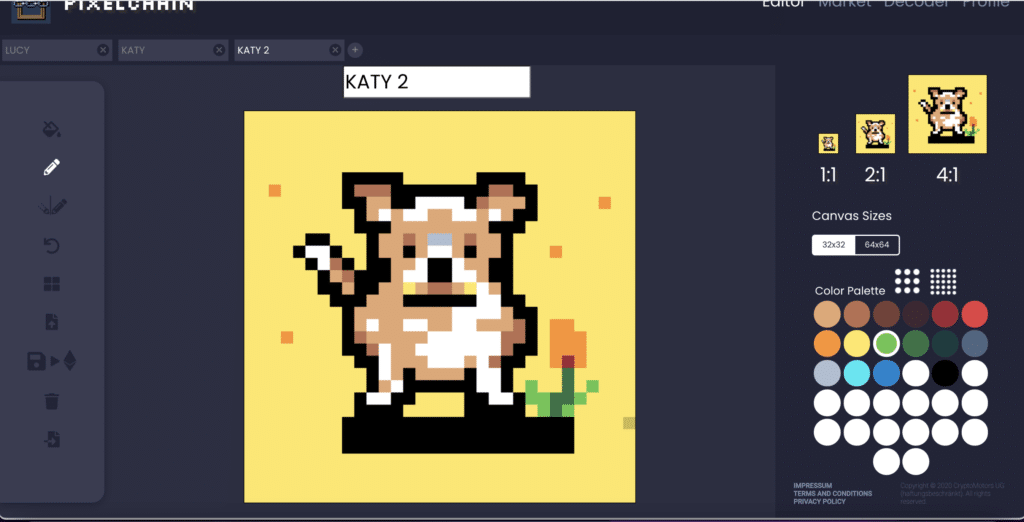
I created this mini “NFT collection” for fun, and to test.
So I could have a glimpse of the whole blockchain process before getting into a more advanced project. 🙂
I made pixel art pictures of my girlfriend and puppies, Lucie and Katy. 🙂
I even published them in the biggest NFT marketplace Open sea.
- Pixelchain is an online platform you use for free using your browser.
You have nothing to download. - When you are done, you can directly publish your art to sell them in a marketplace.
(Make sure to get a crypto wallet first with some Ethereum) - It is super easy to use! The functions are minimal.
- If you look for a more advanced Pixel art app, I invite you to try Pixaki on iPad.
You have the layer function.
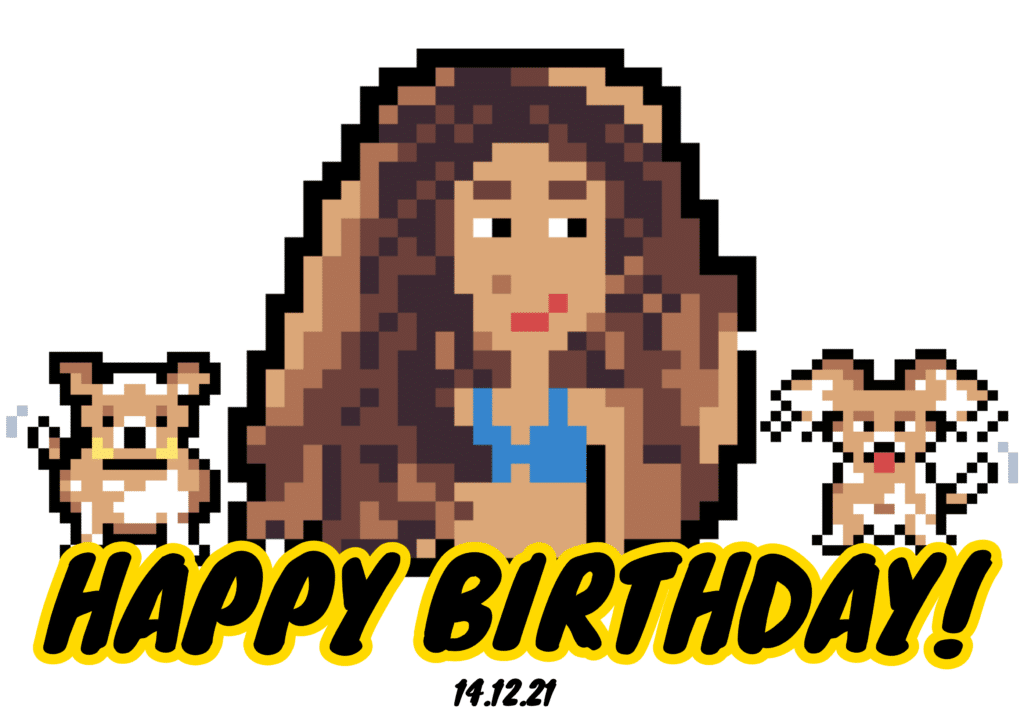
Wrap-Up!
We’ve explored some fantastic software alternatives for artists and designers on MacBook.
Here’s a quick recap to keep you inspired:
- Affinity Designer and Photo: A powerful, affordable alternative to Adobe’s Photoshop and Illustrator. With a one-time payment and a seamless 2-in-1 experience, it’s an excellent choice for both new and seasoned digital artists.
- PixelChain: A fun, free online platform for creating and selling pixel art NFTs. It’s user-friendly and integrates directly with major NFT marketplaces, making it a great tool for testing the waters of blockchain art.
So, what’s next?
Embrace these tools to:
- Expand Your Skillset: Trying new software can be challenging but rewarding, enhancing your design skills and pushing your creativity to new heights.
- Stay Innovative: The design field is always evolving. By exploring alternatives to industry standards like Adobe, you’re not only saving money but also staying ahead of the curve with innovative features and updates.
Remember, your passion for design is your greatest asset.
Whether you’re just starting or looking to make a change, these tools can help you create, innovate, and have fun with your art.
If you’ve enjoyed this journey or have any questions, drop a comment below or let me know if you’d like more software recommendations.
Let’s keep exploring, keep creating, and keep enjoying the ride!
Happy designing!
That’s all for today!
Cheers,
Chou-Tac
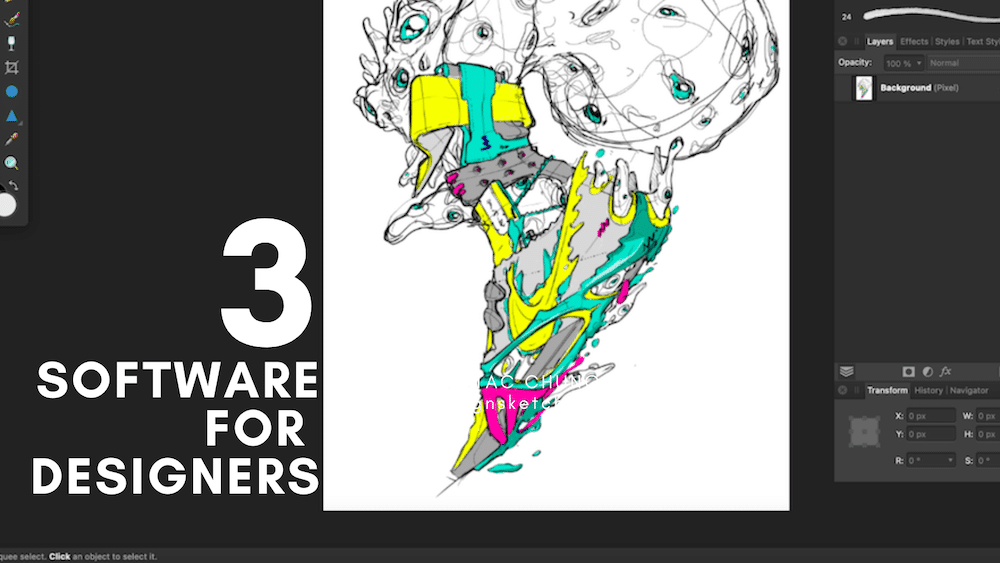









Add comment