Draw connected 3D cubes in perspective | Part 2/3
Yesterday we saw Part 1 of the Cube Mania challenge.
We get familiar with drawing cubes in a 2-point perspective, but also how to draw them in all directions!
If you are a true beginner, remember to download the Designer Starter Kit!
to start drawing in perspective step-by-step.
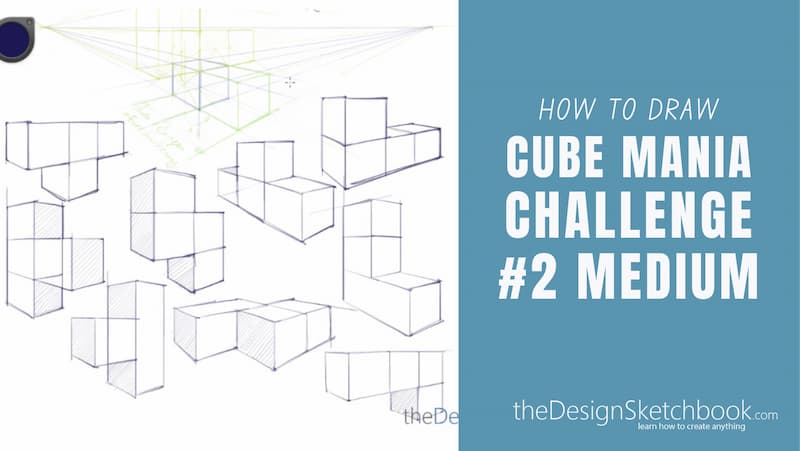
How to duplicate a cube in perspective
- A simple rule of geometry to duplicate a simple square in 2D.
(A simple technique to copy a square with the same proportions). - How to apply this 2D technique to a 3D scene.
As soon as you get it, and practice a bit, it will become addictive.
You will start to draw a few clumsy ones, then a bit more confident ones, till you can’t stop!
- Draw the diagonals of the first square to find the center and draw a horizontal line
- Draw a line starting from the top left corner going through point 2
- Reconstitute the second square
Practice with ugly doodles
Study with ugly doodles.
It helps you to memorize the steps without being overwhelmed by perfectionism.
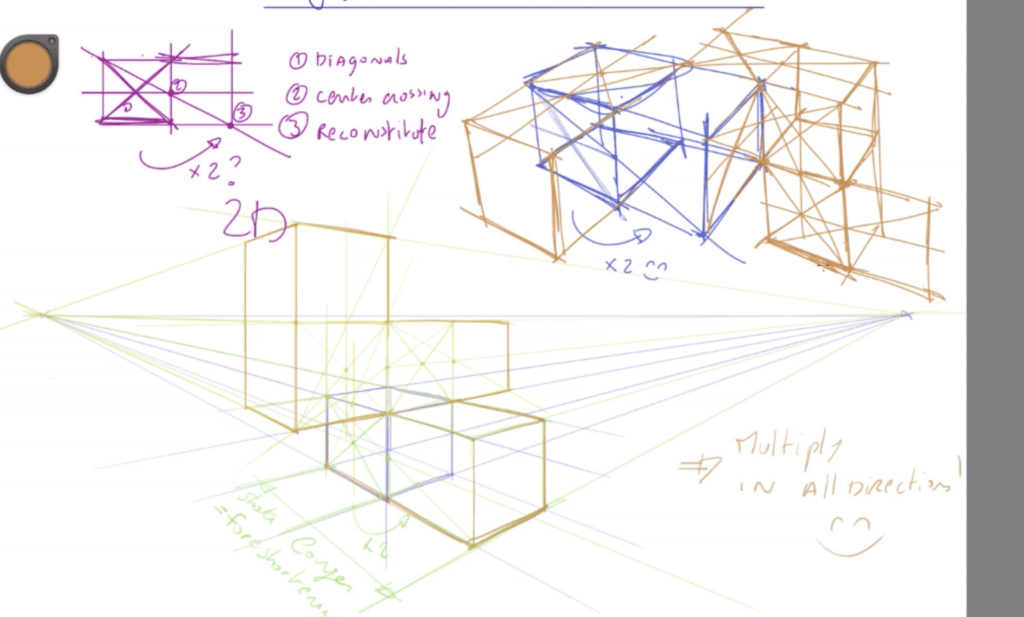
Practice drawing neat cubes
You are now ready to draw the cubes from your imagination!
DRAWING TIP: Add some hatching on one side to create more clarity.
Lock 1-hour session of practice is best
To improve super-fast, I recommend you simply lock 1 hour or more in a row and keep drawing and drawing! It is gonna be so cool that you won’t want to stop but keep drawing cubes from any angle. You will see obvious progress appear on your paper.
It’s literally a 1-hour drawing game to draw hundreds of 3D cubes from any angle!
They will serve you as a base:
- To draw any objects with good proportions
- To increase your 3D vision.
With an intense 1 hour session and the right method, you will progress an equivalent of years of guessing.
NEXT VIDEO OF THE SKETCHING CHALLENGE:
See you soon for The Cube Mania Challenge Part 3 tomorrow! : D
I wish you plenty of fun and do not hesitate to send me your drawings and progress at choutac@thedesignsketchbook.com.
I am curious to see how you progress!
Cheers,
Chou-Tac
PS: To get started in the best condition, I recommend you go through the Designer Starter Kit:).
It’s free.
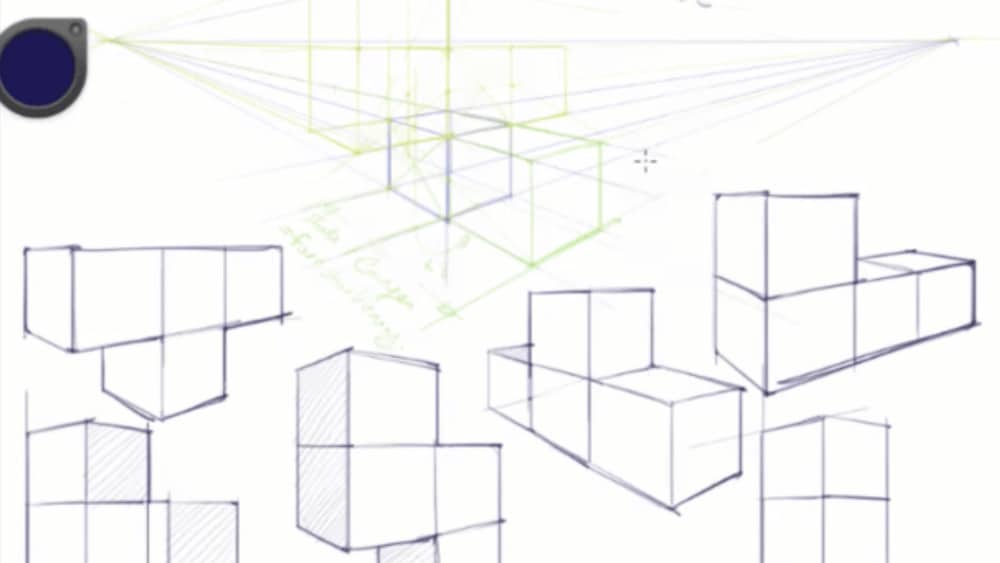
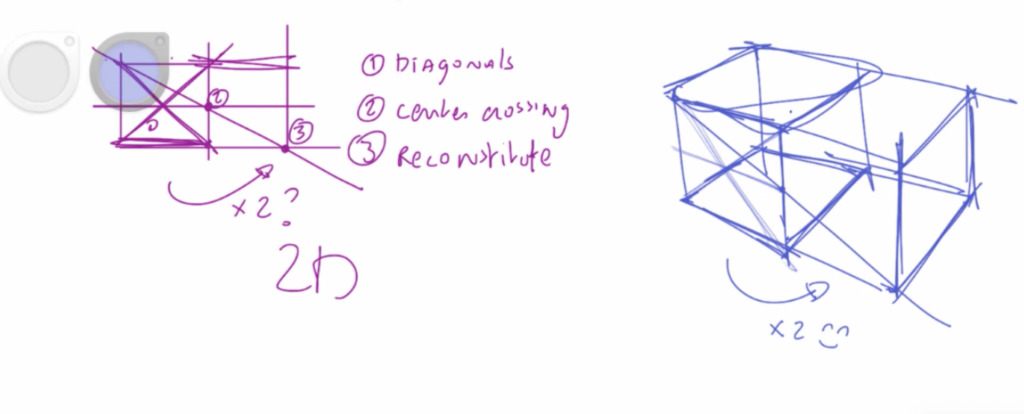
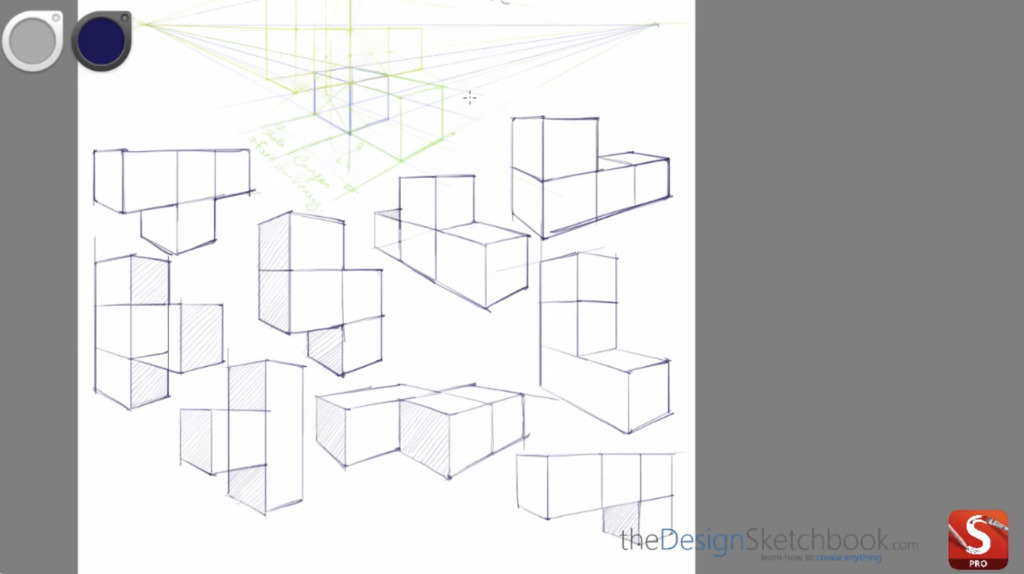
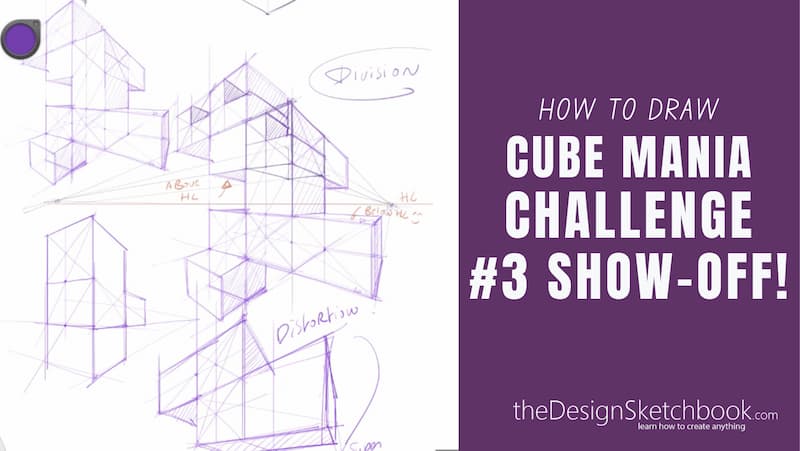
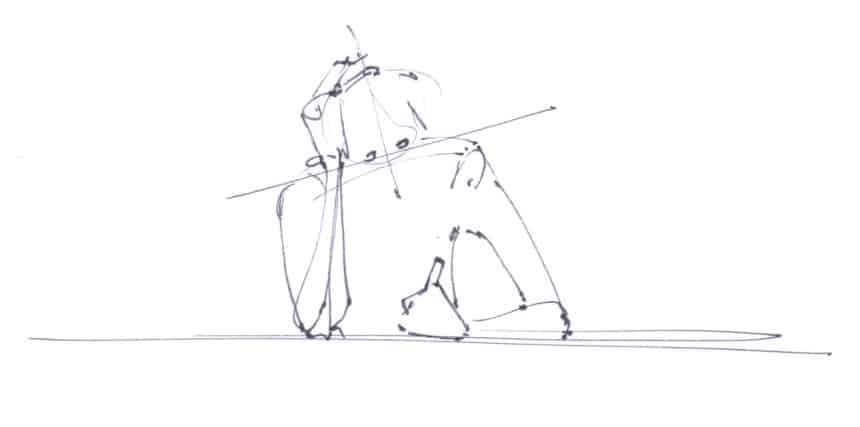








2 comments