Thank you Chetan Yadav for sending me your question. I remember I actually asked my self the same question when I was student.
Q: Do I need to be proficient in Photoshop to work in the industry ?
In the Product or Transport design industry, it usually doesn’t matter which software you use as long as you can deliver your work and communicate your ideas.
However, we notice that the top 2 softwares used in the industry are Adobe Photoshop and Illustrator.
A rising number of designer who love sketching combine them with Sketchbook Pro (that I warmly recommend). Some people skip Illustrator. Some skip Sketchbook Pro. But Photoshop remains the core software that designer mostly (all?) use.
Photoshop merges both needs:
- Sketching
- Rendering
7 reasons to use Photoshop
1- Standard in the industry
Even if some outsiders such Affinity Designer has recently joined the market, Photoshop remains the leader worldwide. There is a high chance that the design company you join will provide you Photoshop by default.
2- Instant colour change
You will be able to create multiple colours proposal of your product in few clicks. (Illustrator is also very good at this)
3- Back in time
Photoshop keep a long history listing each step you do to get back anytime at a specific previous step. (I recommend to save multiple version of your file at each major step). Feel free to rise the number of steps memorized at Preferences
/ Performance / History States.
4- Professionnals boards
You will create your own presentation boards with text, paragraph, and sketches to present your project to your team and/or clients. That’s why a designer need a minimum of skills and comprehension of graphic design.
5- Rendering with textures
Great rendering. You can make rendering with a style of your choice: realistic, cartoon, minimalist… Note that Photoshop is great at adding textures and provide a lot of brushes. Note that using texture is a great way to bring your rendering to the next level.
6- Layer organisation
Better organisation of Layers by grouping them (optional). Photoshop allows you to group layers and personnalise them with colour code. I am not much an OCD (Obsessive-Compulsive Disorder), but sometime it helps to get a minimum of order and indication inside the layers to save time when you need to make some modifications. (eg. Especially if you expect to meet a client that may ask you some modifications)
7- Precision
There is a tool that I consider as important as the brush is the selection tool. Photoshop selection tool is highly efficient and customizable. With it, you will get neat render effect for edges, reflection, light and shadows… and so on. If you want to go further, I recommend to explore the mask. It allows you to memorise some selection.
Photoshop offer an infinity of tools and parameters. To be honest as a designer, we don’t use many of them. I know how overwhelming Photoshop is at start. But with practice, we tend to identify and use only the one we need “ignoring” the others. Same as drawing, practice is one of the main key :).
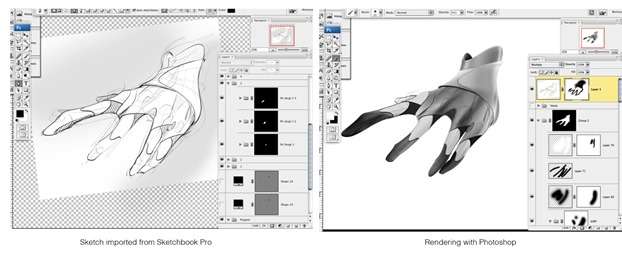


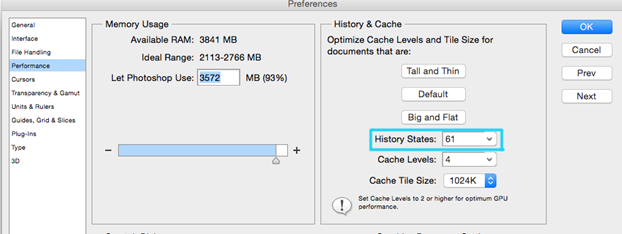
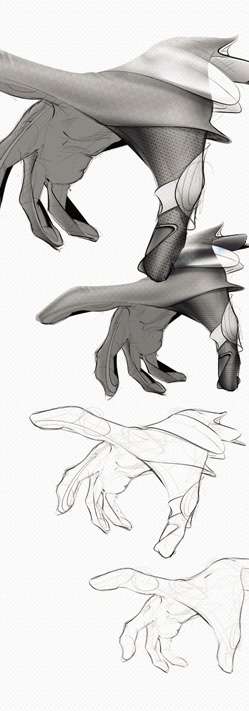
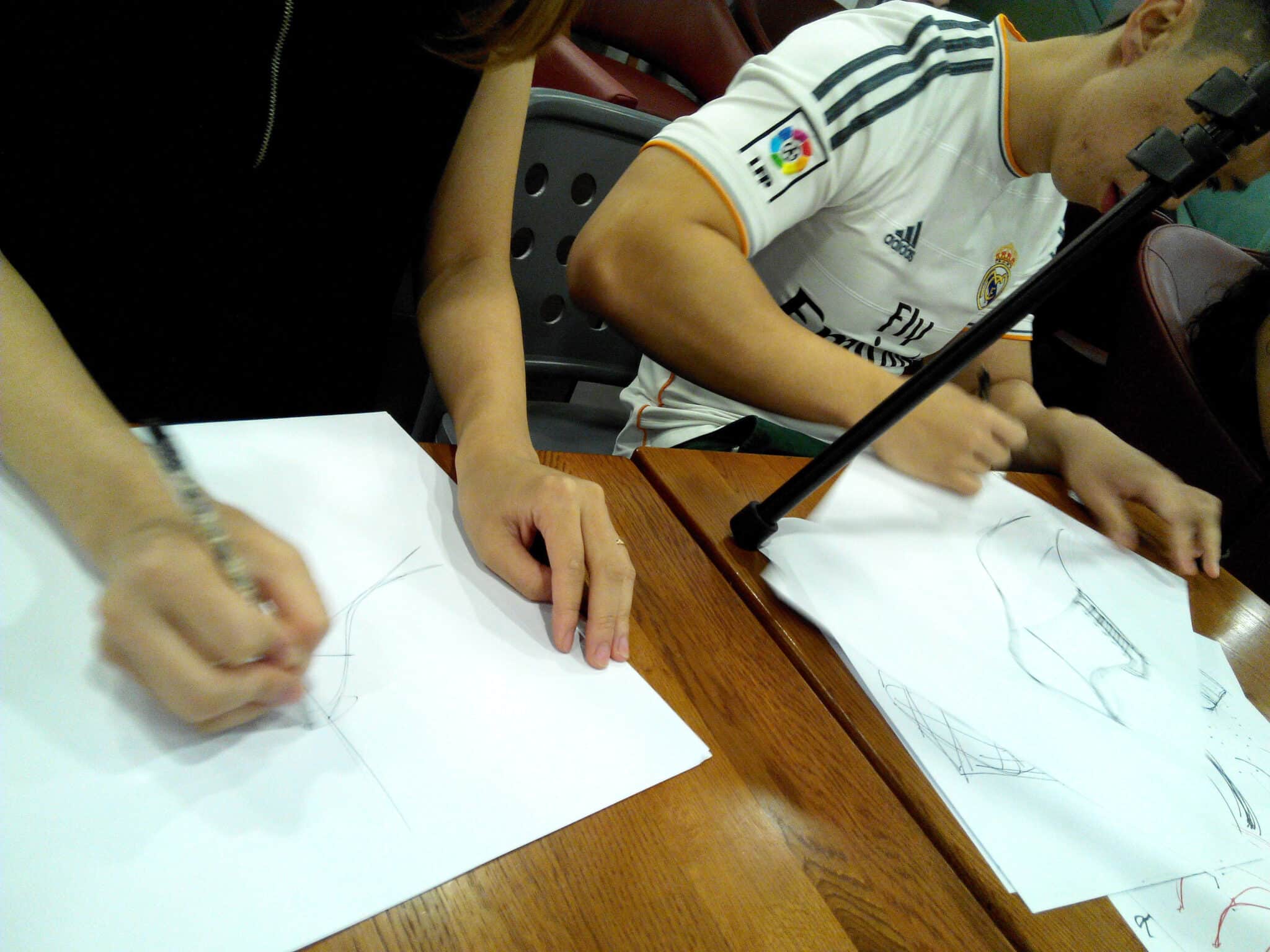








Add comment