
- [00:00] Introduction: 3 Steps to Draw Your Own Sneakers
- [00:23] Drawing the Shoe Last (Sneaker Base)
- [01:32] Sketching the Upper & Outsole
- [03:00] Clean Your Lines for a Professional Look
- [06:40] Step 4: Render Your Sneaker with AI (Newarc.ai)
- [13:00] Experiment, Iterate & Have Fun!
- [17:58] Final Thoughts & Next Steps
Hey Sneaker Lover!
Ready to design your own sneakers from scratch—even if you’re a beginner?
In this fun and easy sneaker drawing tutorial,
I’ll walk you through my personal techniques,
from sketching the shoe last to cleaning your lines and rendering your sneaker design with AI.
Whether you love sneaker design,
want to learn how to draw shoes, or dream of creating your own custom kicks, this guide is for you.
Let’s get sketching and try AI rendering for designers together!
[00:00] Introduction: 3 Steps to Draw Your Own Sneakers
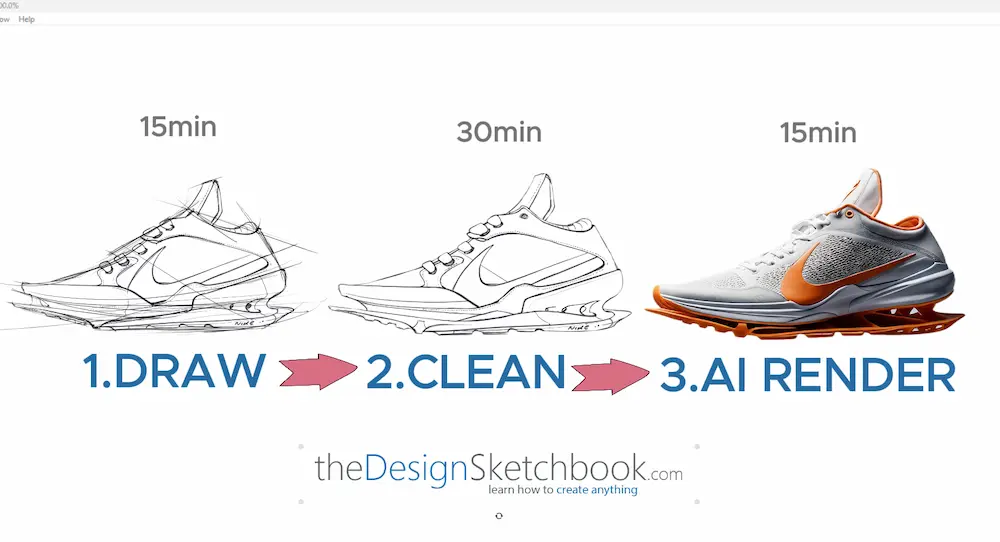
We’re going to cover:
- 1 Drawing your sneaker (the foundation of all great sneaker design)
- 2 Cleaning your lines for a professional look (so AI can understand and use your sketch without “glitches”)
- 3 Rendering your sneaker using AI for amazing concept art using NEWARC.AI!
It is an amazing tool for fashion designer, footwear designer, product designer and many more!
Sneaker design is all about creativity and having fun, so let’s dive in!
[00:23] Drawing the Shoe Last (Sneaker Base)
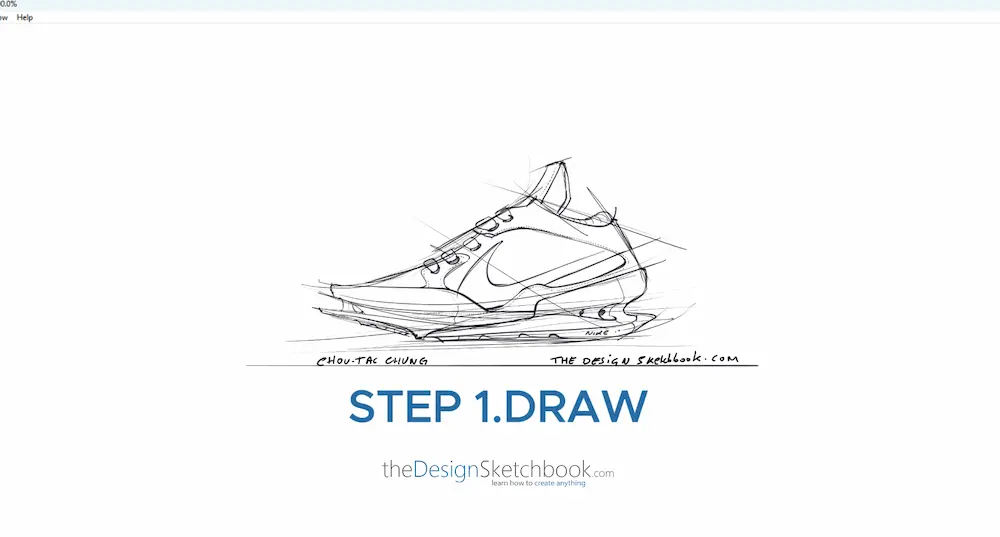
The first thing to draw is the shoe last—the standard foot shape that gives your sneaker the right proportions and form. This is the secret sauce for all successful sneaker sketches!
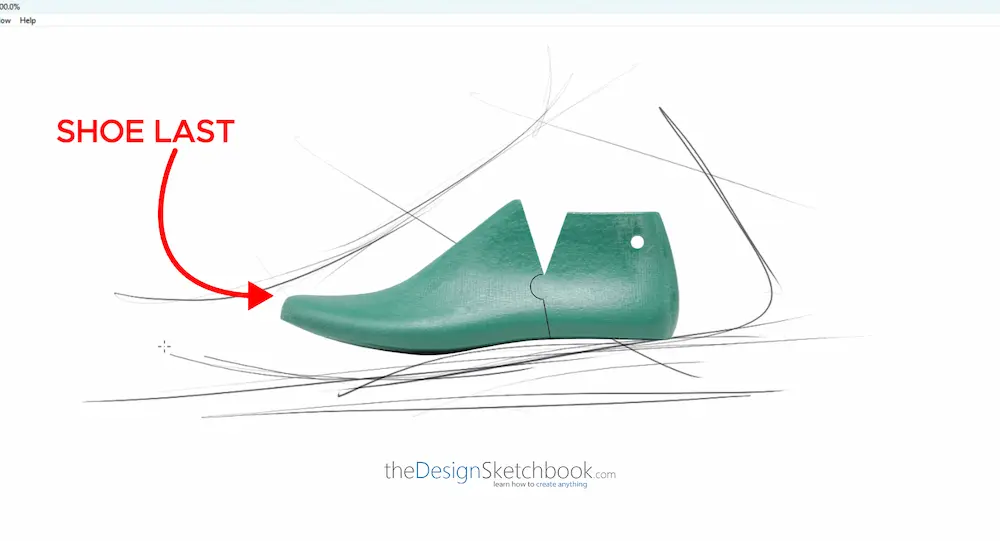
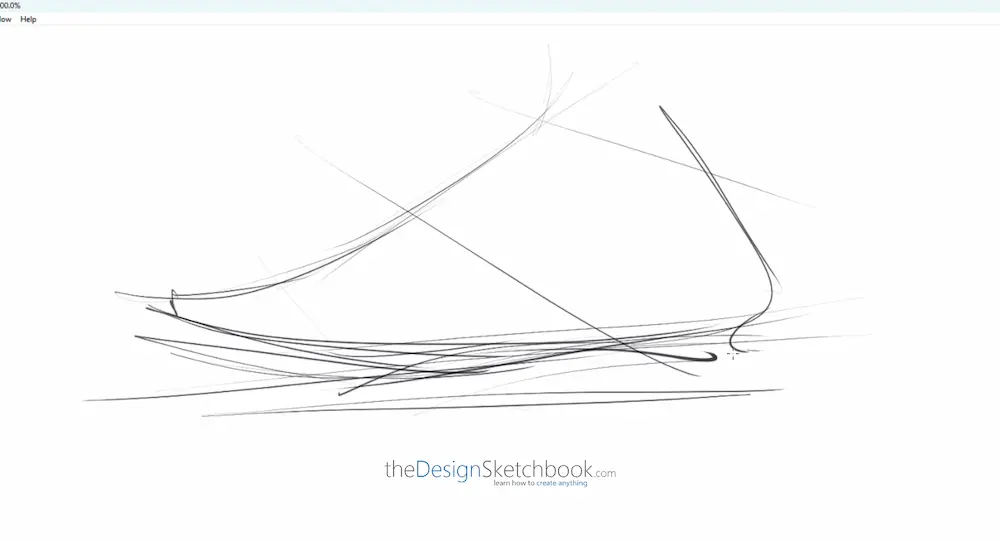
Tips:
- Leave some space below the shoe last for the outsole.
- Start with light, flowing lines to get the shape right.
- Don’t worry about perfection—just focus on getting the main form down.
A well-drawn shoe last makes the rest of your sneaker design much easier. If your proportions are off, even the coolest sneaker ideas can look awkward.
Take your time here—practice with the right techniques makes perfect!
[01:32] Sketching the Upper & Outsole
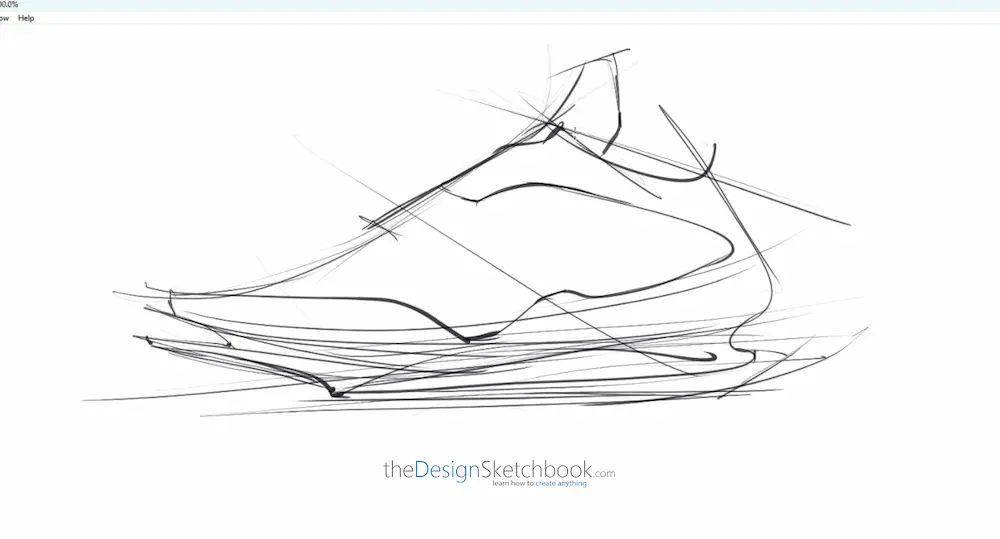
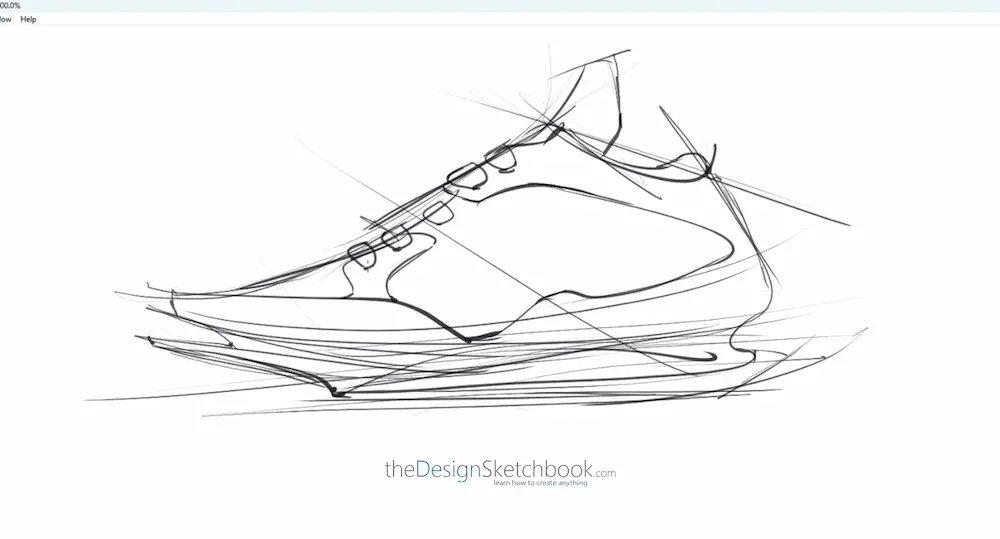
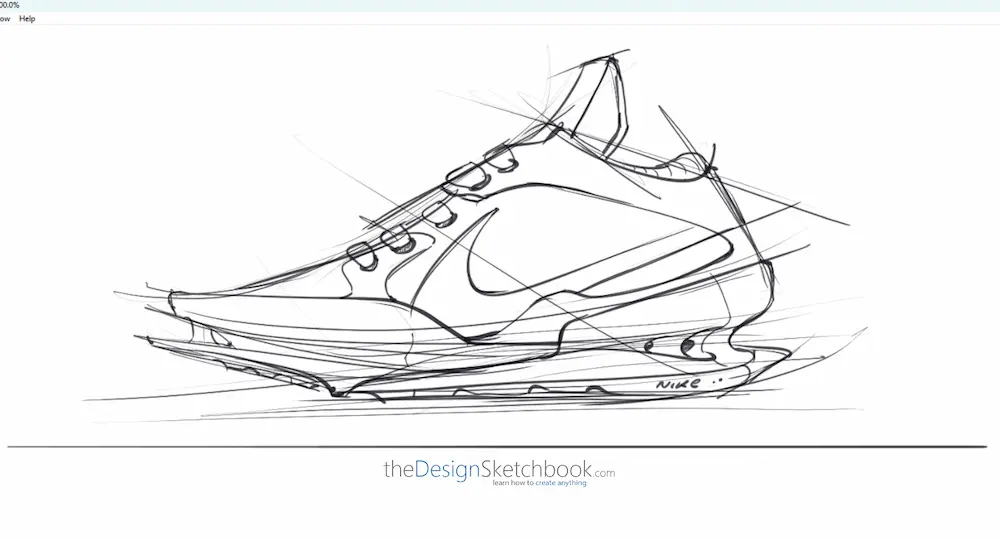
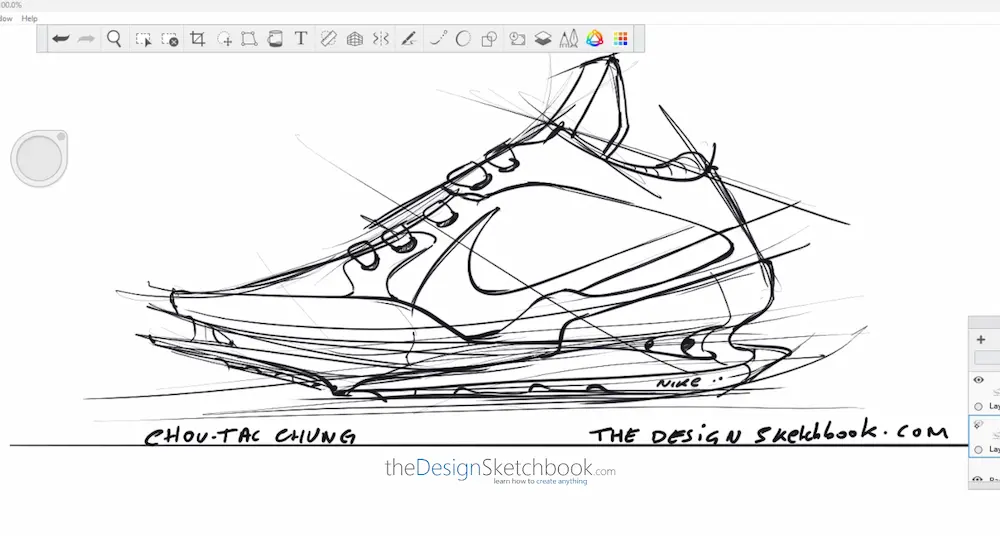
Now, let your creativity shine!
Start sketching the upper part of the sneaker and the outsole design.
Tips:
- Play around with balance and freedom—don’t overthink it.
- Try “ghost drawing”: move your hand above the paper to visualize lines before you draw them.
- Work from general shapes to details: sketch the lace area, tongue, and any panels or overlays.
- Doodle multiple ideas!
The hard part (proportion) is done, so experiment and have fun.
Remember, sneaker design is about exploring and expressing your style.
Every designer finds their own way—so will you!
[03:00] Clean Your Lines for a Professional Look
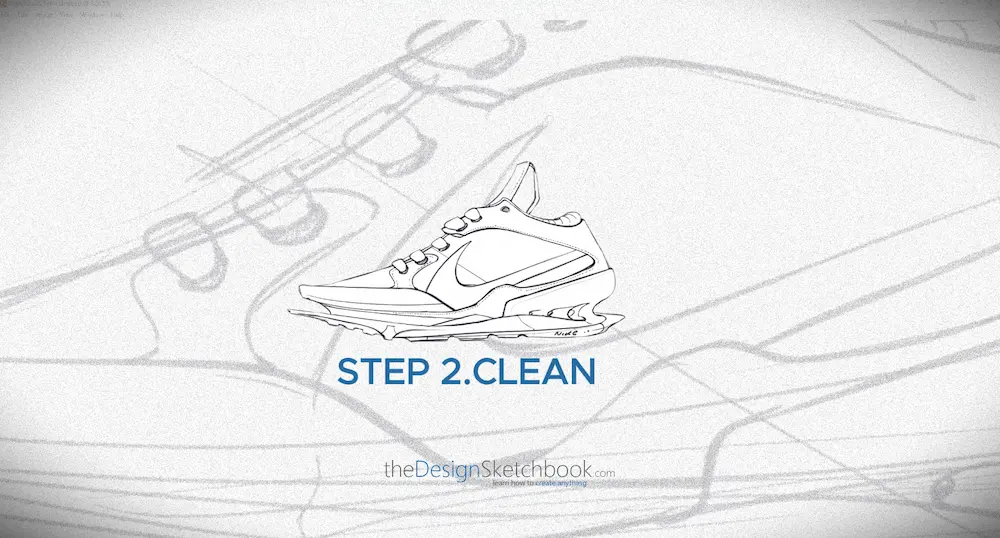
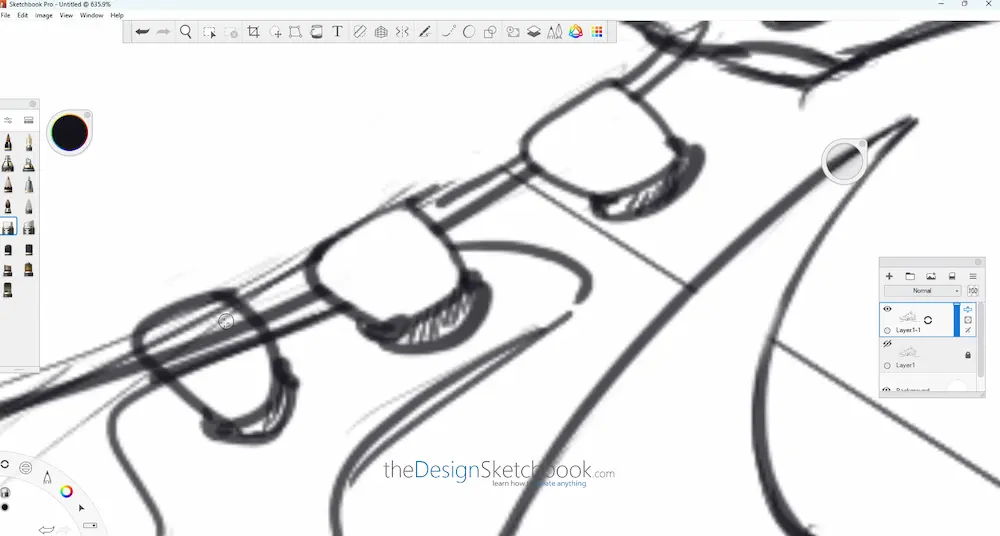

Once your sketch is done, it’s time to clean up!
We remove the Constuction lines, the iterative lines, the axis lines. Anything we do not need
This step is especially important if you want to use AI to render your sneaker.
Tips:
- Use an eraser to remove all construction and extra lines. (Do not hesitate to zoom-in for a proper cleaning)
- Keep only the essential, bold outlines.
- For stitches, draw a line and then erase small gaps to create the stitch effect.
- Save your clean drawing—you’re ready for the next step!
A clean line drawing helps AI tools (and your portfolio!) understand your sneaker design clearly.
[06:40] Step 4: Render Your Sneaker with AI (Newarc.ai)

Now for the magic—let’s turn your sketch into a stunning sneaker concept using AI with NEWARC.AI!
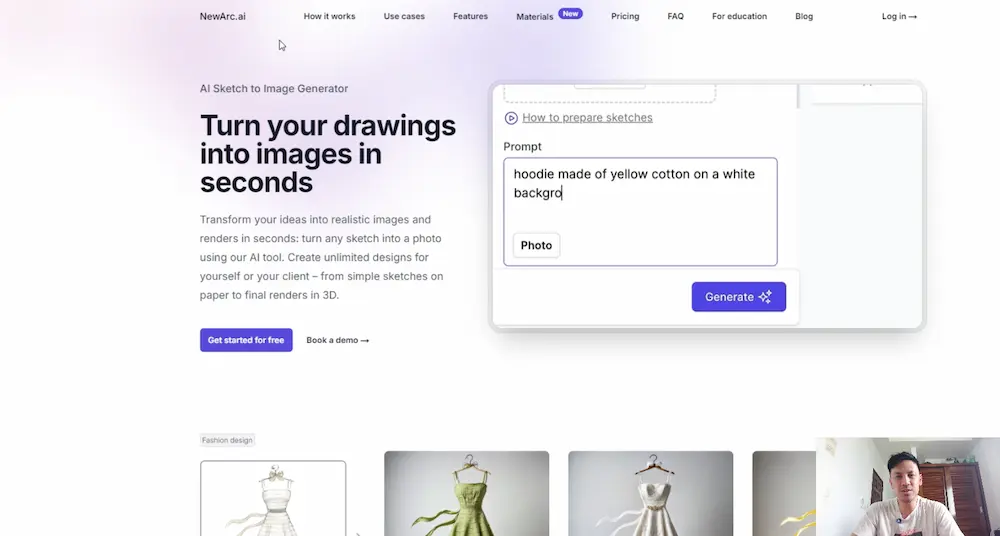
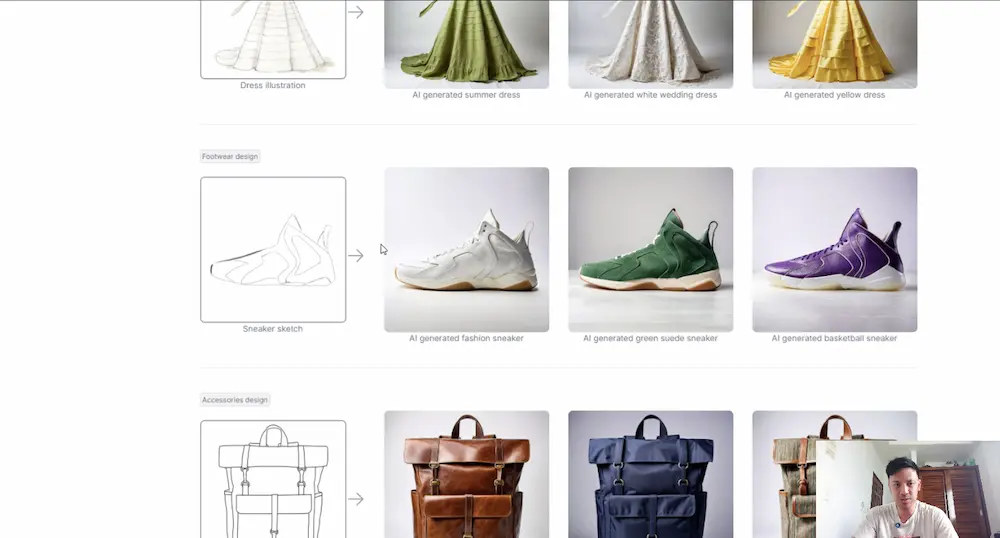
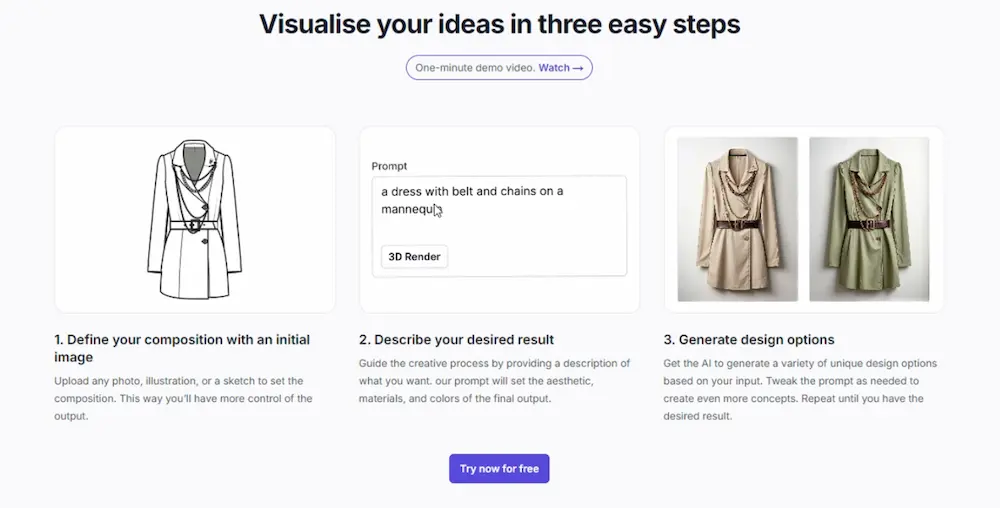
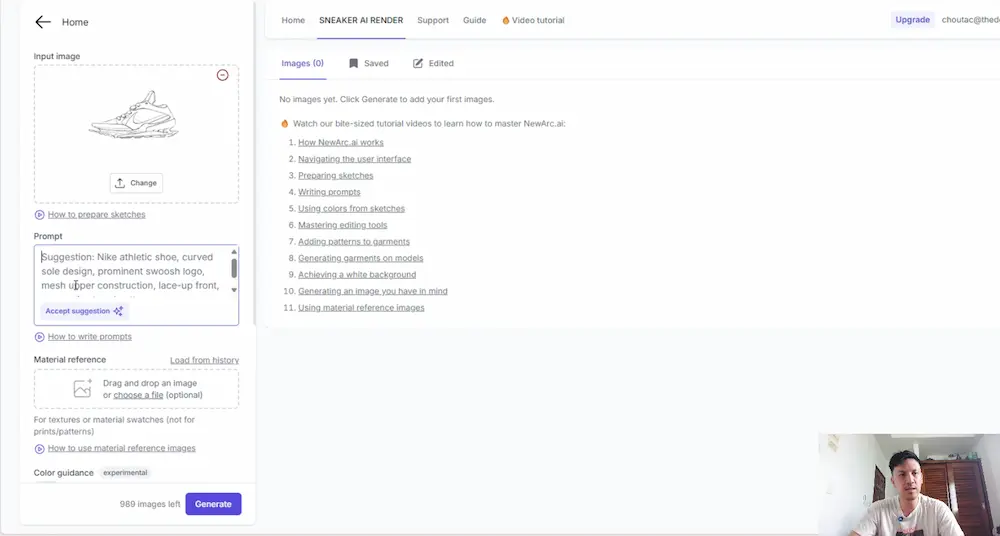

How to Render with AI:
- Upload your clean sneaker sketch to Newarc.ai (or your favorite AI rendering tool).
- Add a prompt describing your sneaker (materials, colors, style).
- Choose how many images you want to generate.
- Adjust the creativity slider—do you want the AI to stick to your lines or explore wild ideas?
- Click “generate” and watch your sneaker come to life!
Experiment with different prompts: try “leather upper,” “mesh panels,” “retro runner,” or even “ninja inspired.” Save your favorite concepts and upscale them for high-resolution images.
[13:00] Experiment, Iterate & Have Fun!



The best part of sneaker design is experimenting.
Try new prompts, tweak your sketch, and see what the AI comes up with.
You’ll be amazed at how quickly you can create a gallery of unique sneaker concepts.
Don’t be afraid to make mistakes—every sketch is a step toward your own signature style.
Keep practicing, keep doodling, and most importantly, enjoy the process!
[17:58] Final Thoughts & Next Steps
You did it!
You’ve sketched, cleaned, and rendered your own sneaker design.
AI tools make it faster and more fun than ever to bring your ideas to life.
If you want to watch the real-time sketching process, check out the video above.
Ready to level up? Download my free beginner’s sneaker sketching book and keep PRACTICING HAVING FUN!
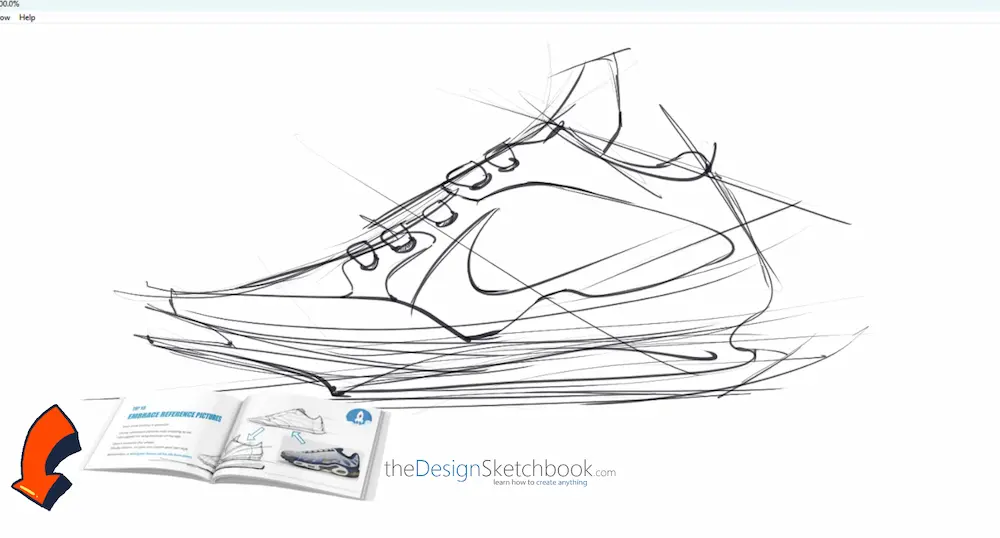
Get the 37 Secrets of Sneaker Designers (FREE BOOK)
Shop with your Designer Material Guide!
Stay creative and keep sketching—your next sneaker masterpiece is just a doodle away!
Cheers,
Chou-Tac
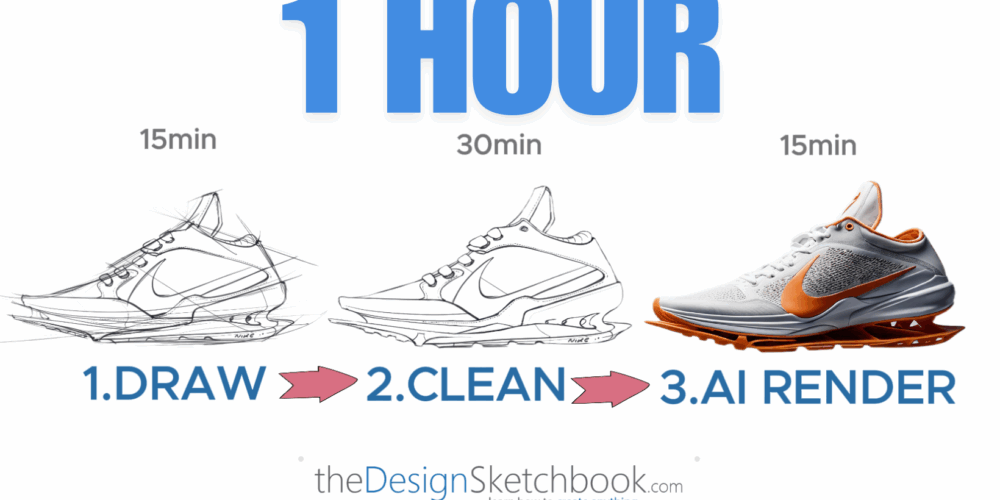
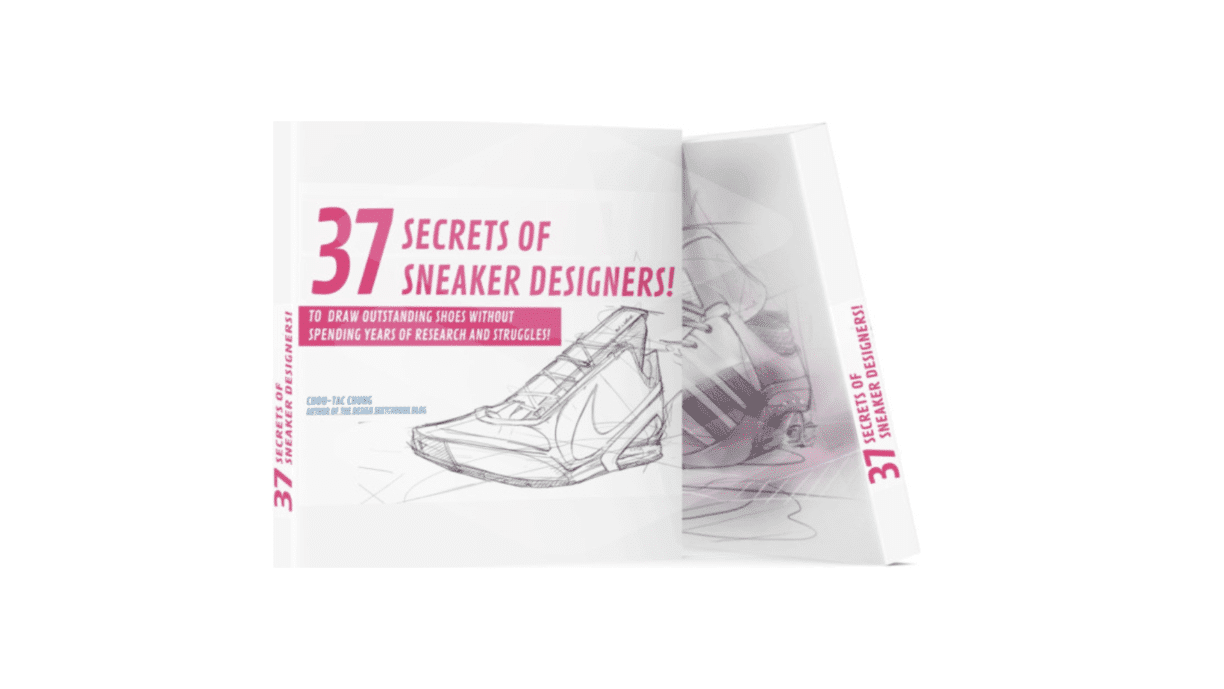
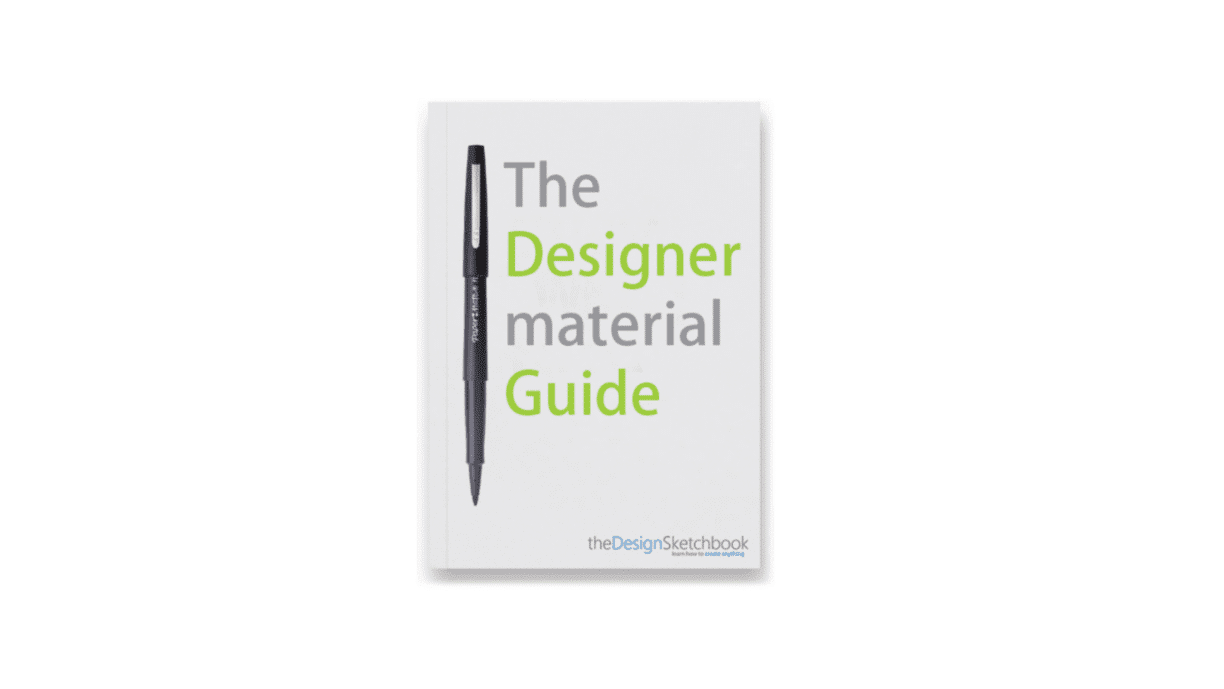
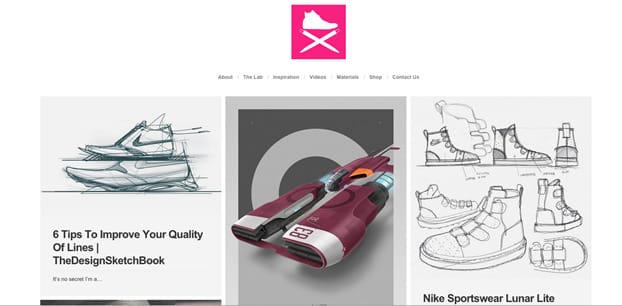
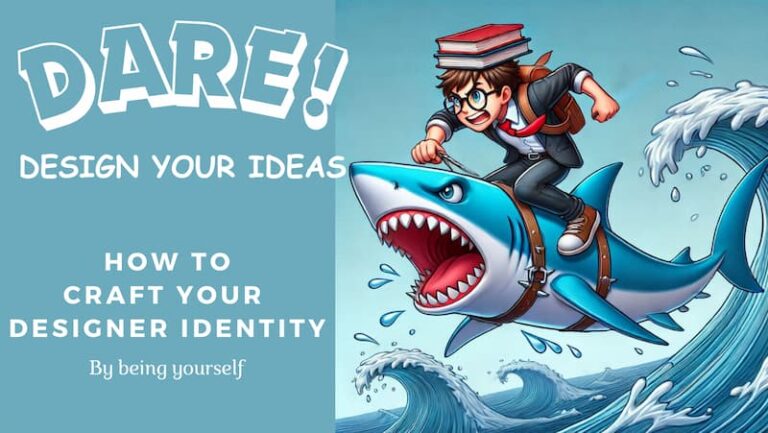
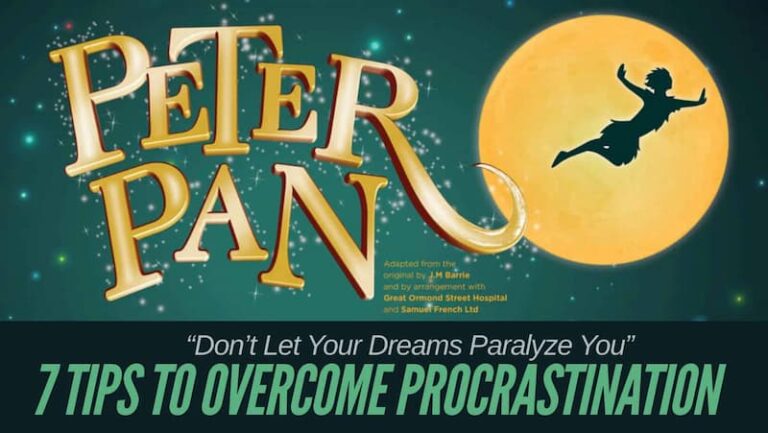

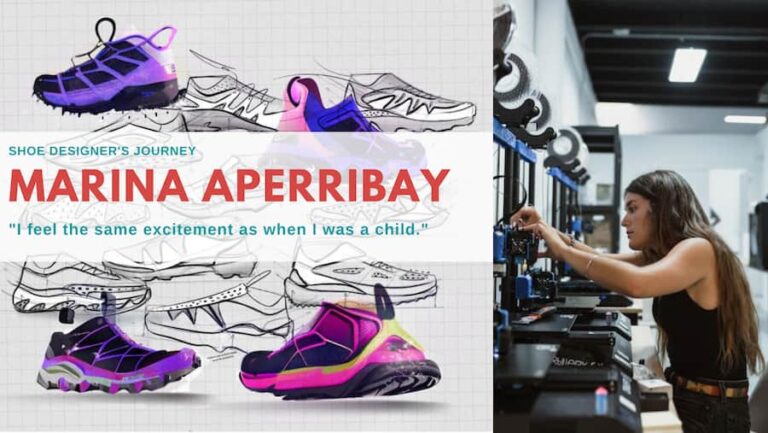

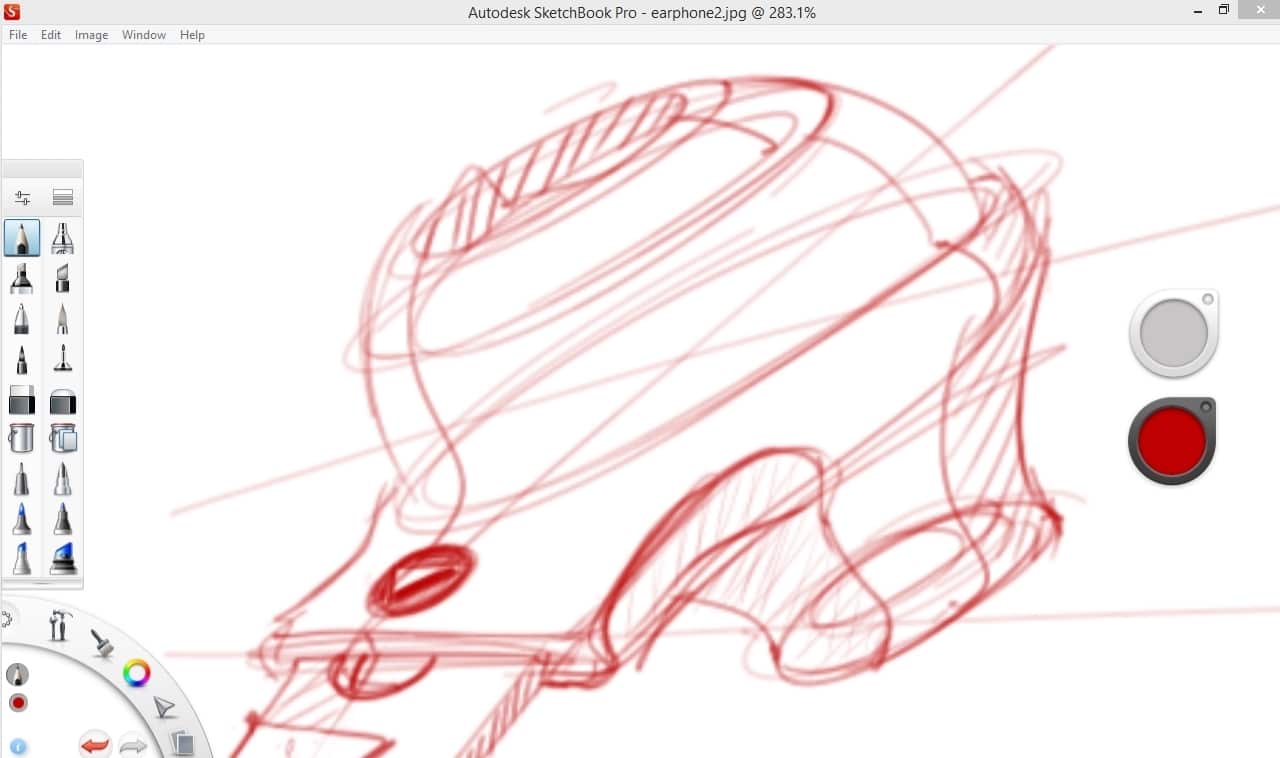













Add comment