I’ve just flown back to my hometown in France traveling with my iMac and Wacom digital tablet.
I will set up a new office space to have more time to create new tutorials and great content for designers. Keep posted!
How to carry iMac on a plane
Today I share with you How to carry iMac on a plane.
You may face this situation as well, and may also give you a lot of “butterflies in the stomach” wondering if you can safely bring your iMac 21” and Wacom Cintiq 22 HD Touch onboard.

I took a long-distance flight (13 hours flight from Singapore to France) with my heavy and fragile IT equipment and I preyed they won’t be damaged in the cargo compartment of the plane.
I preyed that my IT equipment would not be damaged in the cargo compartment of the plane.
Why so worried?
Have you ever seen how baggage handlers throw our luggage to the lorry? The treatment is really rough. You may have a quick look at this video. No care policy.

How baggage handlers throw your baggage out of the plane.
Why airplanes are so modern,
and the baggage transportation so primitive?
Even Potato bags may be handled with more care. Since I became paranoid and reluctant to let my IT equipment to the Cargo compartment. However, it seems hopeless and that we don’t have any alternative.
Before the flight, I browsed a lot of forums and websites to look for solutions, but nothing concrete.
I managed to figure out a solution.
So I decided to share my experience with you guys.
How I moved all my IT equipment by plane?

TIP | How to rise your baggage allowance ?
Hand carry your laptop and camera.
They are not counted in
the weight and number of item allowance.
In theory,
the hand-carry baggage allowance is pretty flexible, but baggage for the cargo compartment is strict.
If you need to carry more weight than allowed, you have to hand-carry extra kg. I know that you are going to tell me that the weight is also limited.
True. But there is a trick.
Note that as soon as you have been through the check-in counter, you are free to move. There is no more control after about the weight, size, and a number of your hand-carry baggage.
By default, you have 7 kg allowed to hand carry.
If the check-in counter agent wants to weight your hand-carry bags, remember to mention you carry your laptop and camera with you.
It should be enough to let you go without paying extra fees for the extra weight. 🙂
GOOD TO KNOW
Never exceed 32 kg for 1 baggage.
They will ask you to repack it on the spot.

- I decided to hand carry my iMac 21” on the plane without the box.
- I wish I could bring the original box, but it made the package too big.
- So I protect my computer with simple Bubble wrap and an A3 plastic folder for the screen.
I hand-carried my Imac and the Cintiq Pod as well.


The Wacom Cintiq Pod is pretty heavy and cumbersome.
I could have let it in the original box but I preferred to carry it with me.
I kept the original box, and add in 2 cushions to protect the Digital tablet.
At airport counter:
When I reached the check-in counter, the agent asked me about the content.
- I said it’s a screen.
- The agent asked: Is it fragile?
- YES very much! Super fragile!
- So he stuck several stickers mentioning “Handle with care”. To be honest, I doubted that these stickers would protect better the Cintiq.
- But, he didn’t let my Cintiq box go to the treadmill. He asked me to put it at a specific trolley for FRAGILE items! It means that my box will not follow the regular rude baggage journey. A “special team” would deliver it with care.
- So, when I reached the airport in France, my luggage never came from a regular treadmill. A hostess told me I could find my box in a specific trolley for Fragile items. Awesome!
- My Cintiq box arrived in perfect condition! Same condition as when I packed it.
Singapore Airlines website never mentions this service. I recommend you call your airline company before booking your ticket and see if you can benefit from this “baggage extra care service”.

After being so worried, I received back all my stuff in good condition.
Note the extra white foam I added to disperse the shock along the box edges was in case they would throw the pack like a potato bag.
Thanks, Singapore Airlines for taking care of the baggage.
I hope that all airline companies will follow your path.
Are you a traveling designer?
What are your tricks to bring along your equipment on the plane?
Let me know n the comments.

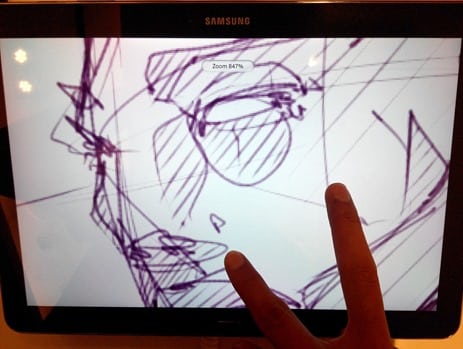








As another artist travelling US to france with a fat cintiq, a simple question: how did you deal with power supply cables ? just used US to FR power outlet adaptors or did you have to hunt down new cables for the mac and the cintiq’s power supplies ?
Hi Nicolas,
You don’t need to change any of your cables. You just need to buy a travel adapter.
If you can, avoid the low-quality adapter.
You can get a good one like Skross. You may find them at the airport.
https://www.skross.com/en/products/country-travel-adapters
I would not recommend the “Transformers” type one.
They are convenient but bulky, and sometimes does not really fit all kind of walls properly.
Plus they are also easier to break since you will manipulate them more often.
Bon voyage Nicolas!
Hi chou, i quick question. I have an wacom cintiq 16, i tried once bringing it on board and it had an issue multiple time. I almost had the it confiscated. But in the end i was lucky enough to bring it back.
This time I will put it in in my luggage for check-in. Will it pass? As previously when i brought it on board they identify it as ESPLOSIVE. I DUN rlly understand as wacom cintiq 16 is just an interactive screen.
Hello Xenia,
What I learned with airlines is that some products are kind of in the grey area. So the staff needs to self-interpret the situation. Plus it is pretty uncommon for them to get such requests.
What I’ve learned is when we discuss with them and explain with a smile, situation can get resolved. And they will be happy to figure out a solution with us (most of the time).
For the explosive, I believe your interlocutor has no IT knowledge. So she emitted a wrong hypothesis. If you put yourself in her shes, she may think it is a computer with batteries. So you got to explain this is only a screen device that needs to be plugged to work.
(My Mac book pro 15inch has been banned from most airlines… no way to put in check-in or onboard…. When I checked online it was pretty much a mess about it at the airport…)
As you said, it is just a screen. And in case they really refuse you take it with you onboard, ask them to put them with the fragile luggage / package. It will be taken care of separately for free.
All the best!
Chou-Tac
PS: A situation I managed to bring my Cintiq 22hd within a low-cost company.
I succeed to bring with me my Cintiq until the waiting area before boarding. When I was time to board, and I show my ticket, they refused to bring in the plane saying it was too big. The plane was full, so it would be problematic and would only accept concession if there were fewer passengers.
They took my tablet away, and in the corridor, a staff was waiting to take away my tablet…
I sat on the plane. Waited till the plane get more full.
There was still plenty of space for luggage. I asked the steward if I could bring my screen, as it’s expensive and fragile. He gets info for me and told me the guy was still in the corridor. So I went there to get it back.
Then, a stewardess saw my tablet, and refused it. Saying it was too big getting the equivalent of 2 luggage.
I said: look, let me try.
I took the Cintiq and put it myself in the upper case. And it fitted perfectly. Ok, it was wide in dimensions, but it was super flat. So extra luggage could be put on top of it easily.
She saw it, and finally accepted! :))
Our tablets are so precious to us, that sometimes we got to figure out ways to negotiate always with the smile despite of the peak of stress. hehe.
hi Chou,
so you put your 22inch cintiq on a box, wrap it p well and hand it to them to put it in a baggage extra care service , and you wrapped your imac with bubble wrap and hand carried it, correct?
did your packed up iMac fit under your sit or on the cabin compartments?
i have a 20inch Huiion screen that i plan to wrapt it up like you did, and a book bag with laptop
i plan to bring them both as hand carry.
i am guessing one of them will be consider as a carry on baggage
will this be possible?
thank you
Hello Yuri,
The iMac was on top in the cabin.
No problem on the format.
About bringing your 20-inch Huion graphic tablet in the cabin, if you are daring, yes.
You can try to bring your screen tablet Huion on board. I succeeded once for my Wacom Cintiq 22HD. Yeah !!
(The feet of the tablet was disassembled and put in my check-in luggage)
But it was not without stress.
They refused it multiple times because of the unconventional size of the “TV format”.
And the flight was full.
(The crew is more flexible if the flight has a lot of empty seats, giving more rooms for the luggage.
I succeed to negotiate with the flying crew then.
And they were nice to listen to me.
If you choose that option, try to reduce the packing to the most slim as possible.
When I reached inside the plane, the crew refused it. They told me I should give to a staff at the entrance, who will help me bring it to the check-in luggage.
Something that scared me a lot.
As I already imagine them throwing the screen during the loading…
So I gently asked them if I could test and show them how the tablet would fit in the cabin.
They say ok. And It fit without any problem. I can still remember the facial expression of the cabin crew.
Why?
Because despite the “extended size of the screen”.
The package was thin and flat.
So it was like taking almost no space in the cabin. A bag or a luggage could still fit on top of it.
(Note that the cabin is large and wide at the bottom surface)
After the little demo, the crew accepted, and here we go!
For the laptop, I recommend you to bring it within a laptop bag.
As they often do not count them as a carry on luggage. It counts for 0.
If they ask about your laptop bag, precise them it is a laptop.
I recommend you to fit in your books inside too.
(*Low cost flight companies might count it in though)
Good luck, and let me know how it goes!
See you.
HI thanks for the tip, I’m in a similar situation traveling from Mexico to Canada about a 6-hour flight. I have a laptop and a Cintiq 22″. I’m wondering if I could travel with the Cintiq as you travel with your iMac with protection and as my carry-on.
Hello Violet, when you pack your Cintiq, make sure your package is “slim” so it has higher chance to fit in the cabin. For your laptop, most airlines do not count it as an extra hand carry luggage. However low cost companies does more.
Oh, man. That’s great news! I’m on a similar situation with my Wacom 21ux. Where did you travel to France from, mate? Cheers!
I was coming from Singapore !
Later on, I did travel again with multiple times !
thanks A LOT for this!
Hi Chou,
Did you carry your imac as your carry-on luggage?!
Thanks
Hello Mag, Yes I did 🙂
Take note that even if an airline company says that they allow only one handcarry luggage, they are ok to let you bring one more for your laptop or camera. In that case, I bring a laptop and my iMac. 🙂
Hey bro, That big box was the Imac? I have a 21.5 too and I’m worried about travel with him from Colombia to Canada, Any other recommendation?
Hello Jonatan,
This big box is from my Cintiq 22HD. I covered the Imac with my cushion, and try to avoid adding heavy stuff inside.
At the end, it went all fine. The crew asked me if it was fragile. I told them it was an expensive screen. So they did separate my box from the rest. I had to bring it to a huge trolley for fragile items.
When I received back the box in France, I didn’t see any damage on the box. 🙂 The only thing is that they will take longer to deliver it to you. It won’t come from the usual conveyor belt, but on a separate trolley.
Make sure your airline do that as well :).
Cheers,
Chou-Tac
Hey! What an incredible experience! I know because I did the same with my iMac from my Hometown in Uruguay to Munich and as well as as you, after arrival my iMac was delivered in an extra area for very fragile items 🙂
Before the flight: original package + air bubble wrap + calls to airline, airport and Apple Store to know if they had any other recommendation.
By the way, nice trick for the Cintiq 13! Now I’m only missing the Cintiq 13 🙂
Haha we were both super scared for our “Big baby Imac” !
See you Nacho !