 Hello from Paris Airport!
Hello from Paris Airport!
It’s 6.19am, and I am waiting for my flight to Singapore with a transit at Ryhad. Today I wanna share with you a question I received from Yanik, who left a message on one of my video tutorial on Youtube.
Oh, I will keep you updated about the preparation of the online Product design sketching course. As I want to build this course with and for you, I will soon ask for your participation. I will need your help so I can customize the course to your needs. To be part of it, make sure to click on this link to subscribe to the blog! 🙂
YANIK’S QUESTION:
Should I start learning How to sketch on paper or Ipad Pro?
CHOU-TAC’S ANSWER:
I would always recommend paper.
Ipad is a technology that might not last forever. It’s always great to take good habits from paper, so you can go on any graphic tablet of your choice. Meanwhile, you can start training on tablet anytime.
Train your skills with the simplest tools: a ball point pen and some paper.
On top of this point, let me share with you a quick Tip list:
- The Ipad Pro has its own pen settings that are not as customizable as a Wacom tablet – and not as sensitive as regular pen. Train your hand skills with a ball point pen – Choose one with a good pen pressure sensitivity avoiding most of Gel and liquid ink pen.
- With your tablet, try the Pencil tool on Sketchobook Pro, it’s really awesome for designers!
- It’s a great habit to learn how to draw without eraser. On tablet you might be used to your use the Undo button or press Ctrl_Z too many times.
- On Ipad Pro you might have to deal with the palm recognition. The palm usage is essential to get a support of your hand while drawing. Even if the palm recognition on Ipad Pro is much better than previous version, you may have some conflict. Draw on paper, and you have one problem less to consider.
- It’s easy to carry a pen everywhere you go. It fits in your pocket. An Ipad Pro doesn’t though… You should try sketching on any type of physical supports (paper, napkin, Starbuck coffee cup…) . When I go out, I do like folding an A4 paper, and put it in my wallet. So whenever I got an idea, I can spontaneously take note of it and make a sketch.
- I don’t have to think about batteries, or being worried of taking care of my tablet. Don’t be “precious”. Go cheap and easy. What count most is your creativity.
- About the size of paper I would recommend, I would say A3 paper size if you draw on a desk. Somehow, bigger is your canvas, wider your mind is opened. So you can add in more ideas, and explore them further.
Hope I got convinced you that the pen and paper are your best friends!
See yah! And feel free to leave me a comment about your own experience with your Ipad Pro or tablet!
Cheers,
Chou-Tac

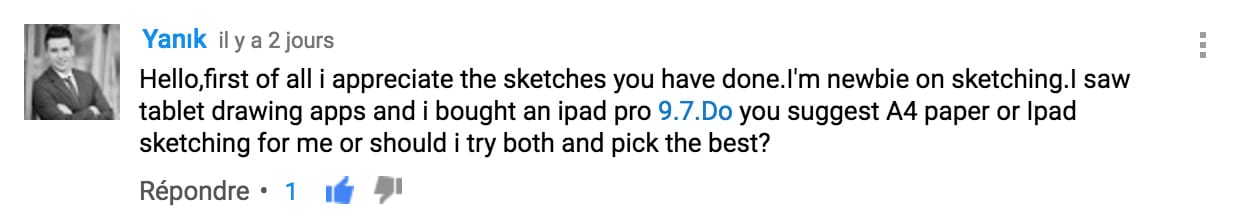
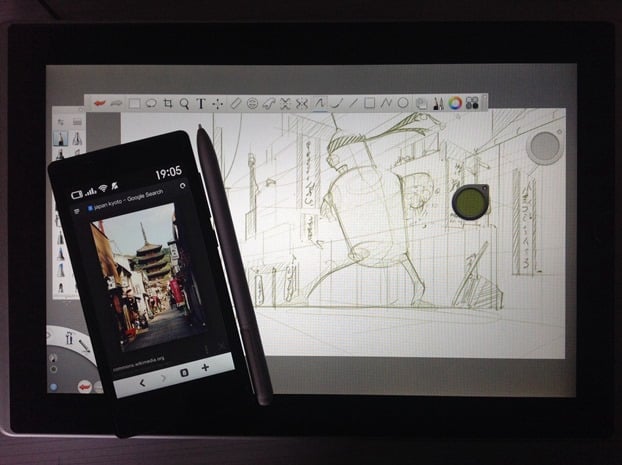








I’ve been sketching on paper and the iPad pro simultaneously for a while now and I find that a mix of both is the most beneficial for me. There’s nothing quite like the feel of pen on paper and I’m sure it won’t ever go out of use. However, sketching on the iPad is significantly more difficult for me and that’s why I love it. It forces me to develop my pen control and precision to get the same line quality as on paper. My sketches are now looking a lot better ever since I starter switching between paper and the tablet.