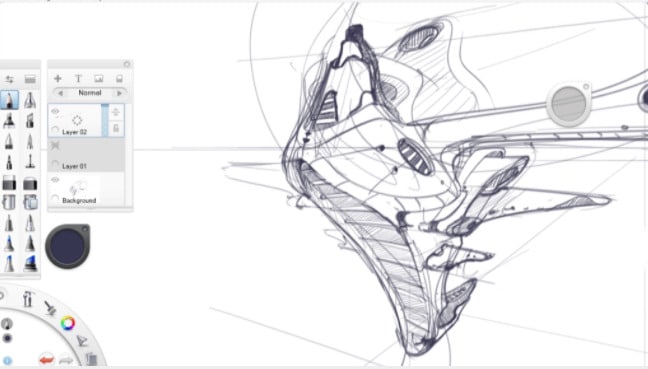Being not satisfied with the previous “Sketch 5 | Concept diving mask”, I decided to sketch a new version of it. Sketching on a graphic tablet is not only about learning how to use the digital pen, but also the keyboard shortcuts. Your right hand is drawing with the pen, while your left hand is on position ready to use the shortcuts on the keyboard. TIP 6 Sketch with keyboard shortcuts Use the zoom in [Ctrl +] and zoom out [Ctrl –] function using a keyboard shortcut. Press and Hold [SPACE BAR] to drag the working space with your mouse or digital pen. With these 3 shortcuts, you will create beautiful details. Being right-handed, I mostly keep my left hand on the keyboard. The pinky finger stays above [CTRL]. The thumb above the [SPACE BAR]. The index remains ready to complete the shortcut. Remember to set a minimum of 200dpi for your resolution so you can zoom in anytime, and still have a good quality of lines. TIP 7 Don’t ruin your sketch Do not focus on the details AT START...