
As an artist and product design enthusiast, I understand the importance of creating a conducive environment for sketching. One powerful tool that can significantly enhance your drawing productivity is the NOISLI app.
This innovative application helps create an atmosphere of calm and focus, allowing you to immerse yourself fully in your artistic process: that we call the Flow of state.

The Procrastination Trap
Without external accountability, it’s easy to fall into a cycle of procrastination:
- Deadlines loom unnoticed until the last moment
- Stress mounts as the clock ticks down
- Preparation suffers, leading to subpar results
Despite the rush and stress, old habits persist. The familiar refrain of “I should have started earlier!” echoes in our minds, yet the next project often follows the same pattern.
Common Distractions
When we finally attempt to begin our work, numerous diversions present themselves:
- The allure of the refrigerator, promising a quick energy boost
- The endless scroll of social media like Tik-Tok, disguised as “inspiration hunting”
- Random thoughts that derail our focus
These interruptions can significantly impede our creative flow and productivity.
A Solution for Focus: Introducing Noisli
To combat these distractions and create an environment conducive to focused work, I’ve discovered a simple yet effective tool: Noisli.
Noisli is an app designed to help maintain concentration and boost productivity.
By providing customizable background noise and ambient sounds, it creates an acoustic cocoon that can help block out distractions and keep your mind on task.
Key Benefits of Noisli for Designers:
- Masks disruptive environmental noises
- Creates a consistent audio environment for focus
- Offers various sound options to suit individual preferences
- Includes a timer feature to help manage work sessions
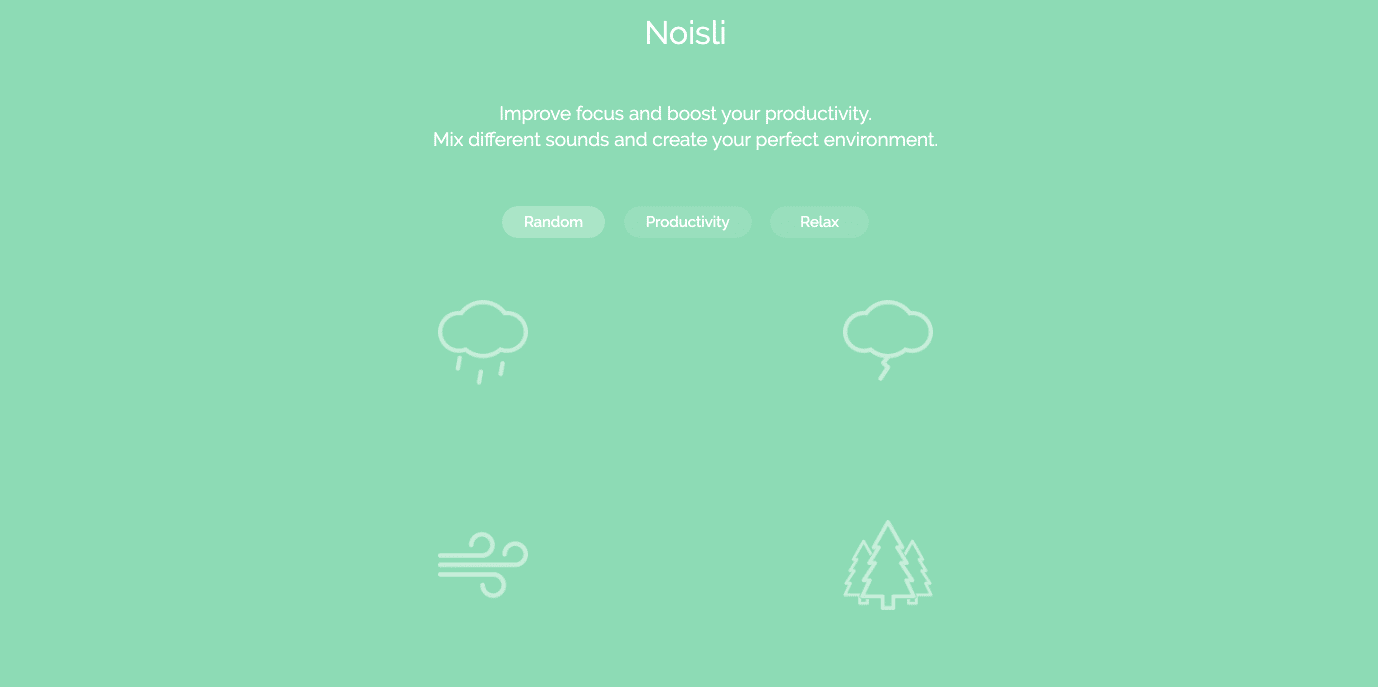
Optimizing Your Drawing Environment
To maximize your productivity while using NOISLI, consider the following tips:
- Tailor Your Soundscape: Experiment with different sound combinations to find what works best for you. Some artists prefer the gentle patter of rain, while others might opt for coffee shop ambiance or forest sounds.
- Utilize Color Therapy: NOISLI’s color-changing background can help set the mood for your drawing session. Cool blues and greens can promote calmness, while warmer hues might stimulate creativity.
- Set Focused Time Blocks: Use the built-in timer to create structured drawing periods. This can help you maintain focus and avoid burnout.
- Create Multiple Presets: Save different sound combinations for various drawing tasks – one for initial sketching, another for detailed work, and so on.
By incorporating NOISLI into your drawing routine, you can create a distraction-free zone that allows your creativity to flourish. Whether you’re sketching product designs or exploring new artistic territories, this app can help you achieve a state of flow and elevate your productivity to new heights.
TIP: Set a timer.
So your deal with yourself is to take a break only when the counter reach 00:00.
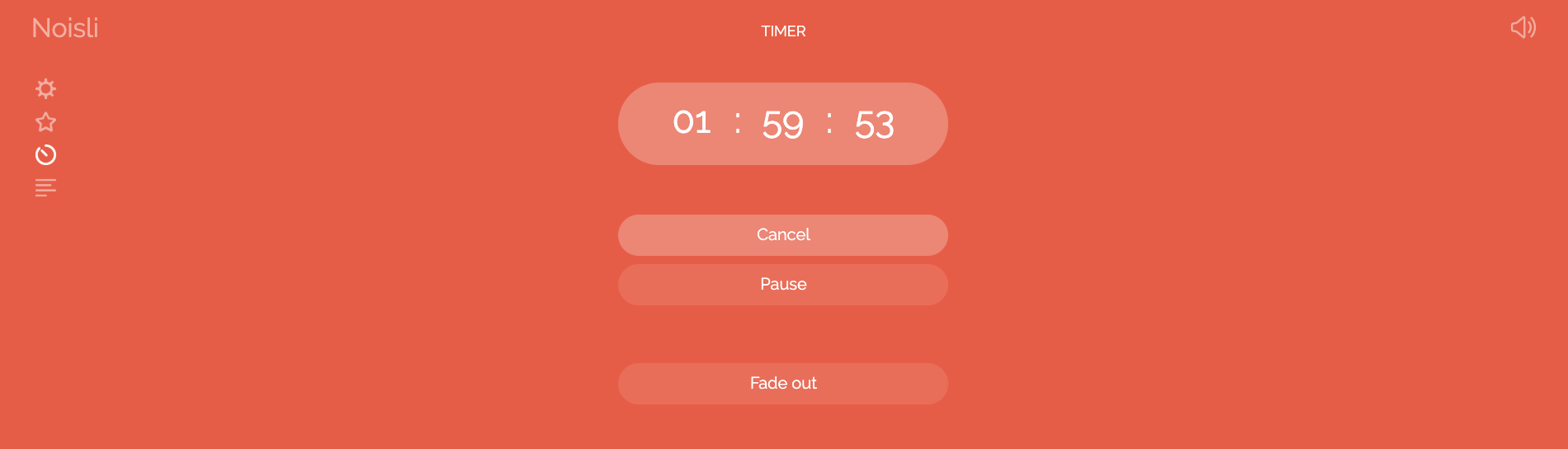
TIP: Use noise cancelling earphones to keep away any external distraction.
Remember, the key to overcoming distractions lies not just in tools, but in cultivating mindful work habits. Noisli can be a valuable ally in this journey, helping you transform your creative process one focused session at a time.
Cheers,
Chou-Tac
PS: Thank you “Collectors Home” for your kind feedback on the daily 1 DESIGN TIP-A-DAY challenge!
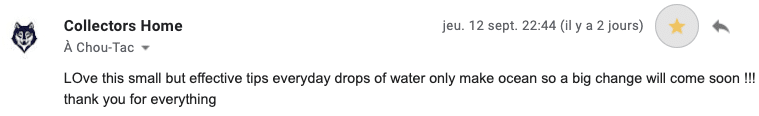
“Love these small but effective tips every day drops of water
– Collectors Home
only make the ocean so a big change will come soon !!!
Thank you for everything.”










[…] Without focus or direction, you’re just “kicking the wind”. While the previous tip addressed doing nothing but dreaming, “Intelligent Procrastination” involves doing too many things blindly with no plan. […]