Martijn Van de Wiel is an Industrial Design teacher at the Eindhoven University of Technology – I was pleased to be invited as a guest to converse with him and his sketching class.
We did a Skype call in Singapore – Netherlands and had a great time sharing some points about Product Design and Photoshop.
This course is about the value of sketching and digital tools in the creative process.
 Martijn Sketching class in the Netherlands – Industrial design, 2nd year
Martijn Sketching class in the Netherlands – Industrial design, 2nd year
Quick introduction
Martijn is the creator of the popular Facebook page: Design sketching and the founder of Sketchdrive.
Sketchdrive is a web application that connects Design teachers with students online.
Martijn gave me a special account for a day for me to share some extra comments and corrections to his students’ works.
Using Sketchdrive was definitely a great experience!
TIP
“Explore various field of Designand apply for internship abroad !“
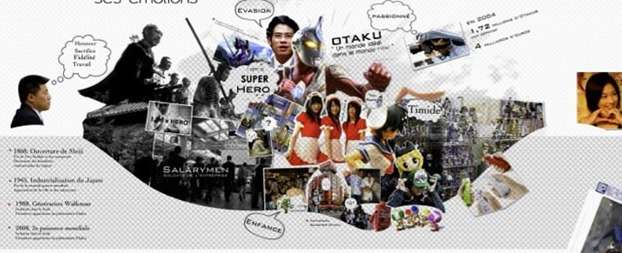
Martijn started by asking me about my background.
In a couple of words, my two main passion in life is Industrial Design and Travelling. From my student time, I did what I could to merge both – by exploring the different fields of design such as Fashion, cars, footwear… in different countries in Los Angeles, Japan, Germany…
Question 1
How to get prepared for rendering
light and shadow on a bend surface?

TIP
“If you wonder how light and shadow works,
bend a piece of paper.”
- Imagine your object in 3D drawn with wireframes. That will help you to see your drawing in volume. Draw some key points with light pen pressure.
- To help you visualize the light effect: bend a piece of paper and observe the light reflection on it – how it diffuses on it. The light reflection will change depending on the angle.
- Take inspiration from your daily life objects. It’s easy, it costs nothing and it’s accurate. Surprisingly, a simple piece of paper itself is rich in information.
Step 1- Take a piece of paper.
Step 2- Bend the paper to see the light reflection on it. Explore different angles.
Question 2
What is your favorite process to sketch and render?

- First of all, my strength is not much into markers rendering. My strength is more in digital.
- I start drawing by hand sketch or Sketchbook Pro. I love this software because of its beautiful and fluid lines.
- I choose to do the rendering in Illustrator or Photoshop depending on the project.
- I can also mix both software: using Illustrator to retrace the drawing, then using Photoshop for the rendering.
Question 3
To draw reflection, do you have a pattern in mind or do you “guess” the effect?
TIP
“Observe your daily surrounding.”
- I think more we practice more it becomes natural to see the right things.
- Taking existing objects around ourselves is a good start. Instead of guessing, look at similar things around you first. You could find there your wanted effect.eg. A razor, a book, a phone… anything.
- We actually understand the logic of it quite fast.
Observe carefully, and you will give appropriate effect to your rendering.eg. Depending on the surface, the light reflection is different if it’s mat or shine.
Question 4
How to project a text on a surface?

Step 1: Include your text or logo in a rectangle frame
Step 2: Draw the shape of the object you want to apply your text on. Eg. a cylinder.
Step 3: Draw the rectangle on that surface
Step 4: Create a grid on both Frame rectangle and cylinder
Step 5: Use the intersection points of the grid as a reference to reporting your text/logo points. Then connect the dots.
Note: More points your grid has, more precise your logo will be.
Question 5
Is it the same for a double-curved surface?
eg: the surface of a car.
Me:
- Yes, it’s about the same.
Martijn:
- There is a tool in Photoshop: the ”warp tool”.
Me:
- Imagine that your logo is going to spread, “like a fisheye somehow”.
- The more we practice, the more our brains will get used to it and become natural.
Question 6
Do you use 3D software like Rhino or Solidworks?
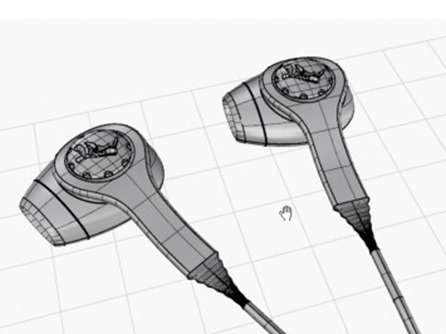
- No. I decided to not focus on 3D software even though I recommend students to do so. “So, that’s my bad”. It was my personal choice knowing that in the footwear industry we don’t use any.
- However, I did have colleagues and classmates that was very good at both sketching and 3D software. (They all start to sketch before going to 3D)
Question 7
How do you compensate for that ?
“Sketching is the base of everything”
- I compensate by improving my sketching skills.
- Sketching allows you to get an instant “drawing conversation” with a client or colleague – with sketches, you can make multiple proposals fast – and readjust on the spot. A 3D software can’t possibly do as fast and spontaneous.
Counterexample:
Philips is a brand I admire. One day, a head hunter invited me to meet them for a position as a Product designer to join the R&D. Each designer there handles a project from initial sketch to product rendering. They need to have sharp skills in both. Unfortunately, I didn’t fit the profile.
If you master 3D software, you will definitely open more doors for your career.
However, please do not neglect your sketching learning. That’s the base of everything.
Question 8
In the footwear industry, does 3D software isn’t common?

- People who use 3D software in the footwear industry are actually engineers.
eg. for creating an outsole, we need to open mold. For that, the engineering team will create the outsole in 3D from our 2D documents. It’s teamwork.
Note: I tried some 3D software specialized in footwear. To me, this software is not good enough yet for designers. Even if there was a promising function to draw directly on the 3D last. The 3D tools were like one of the very first generations of 3ds max.
However, the pattern making function works well for the technical team.
Question 9
Do you draw on top of 3d printed files?
TIP
“To communicate your ideas, don’t hesitate to be creative”
Me:
- I didn’t experience that myself, but yes we can print out some screenshot from the 3D software and redraw on it. It’s possible.
Martijn:
- I actually had this experience myself with an engineer. He asked me “What curve do you need ?” And he gave me a pen. So I traced the curve on the screen, and the engineer makes it match directly on the 3D software.
Me:
- That reminds me of a situation when I was in Japan for my internship for Daihatsu, in the car industry.
- Each intern designer was working with 1 or 2 specialists of the Clay model. But the modeling team didn’t speak English or very little – at that time I didn’t know anything about Japanese!
- We speak with the lesser number of words (more words = more confusion)
- So we speak with hands showing the curves we wanted and added some sound to express the acceleration of the curves such as “Voom”. It was like 2 kids talking to each other. But it works!
Question 10
Do designers use 3D software at Daihatsu?
Daihatsu Pico Concept – In Japan culture, they love small and practical cars – They say compact car.
- The design team starts a project providing sketches.
- We had a team of engineer to handle 3D.
- For example, we created a wheel rim by sketch. Then a team created it in 3D.
- After checking, the file was sent to the laser printer.
Question 11
Do you think 2D sketching is more creative than working in 3D?

- I am tempted to say yes.
- Nowadays 3D software is still not that user friendly for people who don’t know how to sketch.
- We need to compensate with other tools such as Poser, ZBrush which allow us to start with the existing model that we can modify.
- Again if we got something in mind that has no reference to existing things, we may face a harder time creating them.
Question 12
Can you tell us more about your workflow?
TIP
“Draw on paper to better share your ideas.”
- I guess a question you may wonder is it better to start on paper or digital?
- I like to start on paper (especially for teamwork).
- You can draw anywhere, and brainstorm anytime. You don’t have to worry about saving the file, opening it, looking for it… to retrieve your ideas.
- Paper is great for sharing ideas with people:
I remember a documentary about Pixar’s. Anything created on the computer is printed to be reviewed by the team. The drawing was not anymore “virtual”. Printed, it became a reality. - The way we flip pictures from an Ipad screen and paper are completely different. You spend more time appreciating design on paper.
Question 13
How do you manage your portfolio?
TIP
“Start early, and get ready to share your sketches to the outside world.”
- I have an article on the blog where you can get information about it:
How to turn your portfolio in a Marketing weapon - When I was a student we learned to prepare our portfolio early. I remember how difficult it was to make a portfolio while our sketches were still super clumsy. We wonder how it would be possible to show such drawings to professionals… If our drawings didn’t deserve to be shown, how could we apply for an internship ?
- We had to face reality. It was actually a good thing and forces us to be down to earth. It gave us an “outside reality” to our drawings – getting out of our “student bubble”.
- So we were motivated to improve our skills, as we knew already that they would be shared with the outside world. It was not any more simple sketches made at school – but an investment for our career.
TIP
“Wanna get noticed ? Create a special project for them !”
- Put the best project at the beginning. Best means most accurate to the company you apply for.
- If you love so much a company, and you really want to get the position, don’t hesitate to create a project for them. They will appreciate it.
Question 14
Which shortcut to take to learn Photoshop?
TIP
“Learn together to improve faster.”
- When I started, there were some tutorials about Photoshop, but NOT about Product design. So I learned by trying and experimenting.
- A Computer graphic magazine helped me at the start. It was Computer Arts.
- You guys are about 40 people. You are all trying to figure out the right techniques. It’s a strength to share among yourselves. It’s like a Mastermind. Take advantage of this, together you will learn faster.
Question 15
You shared this morning a lot of feedback on students’ works. It’s fantastic. (I used Sketchdrive.com to give comments and correction)
Are there any general mistakes that you apply to more people?
TIP
“Look at a table and draw it upside down.”
- I would say the right application of perspective, the centerline…
- But especially the ability to see things in transparency.
- For example, if you see a table in front of you, as a product designer, you should be able to decompose that table in 3D shapes and redraw it Upside down.
- Drawing anything at any angle is the ultimate objective that we can have.
TIP
“Learn human proportion to get a correct proportion
for your transportation product.”
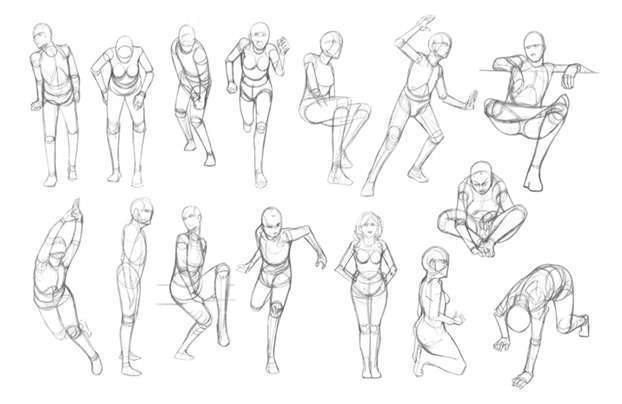
Me:
- Drawing a product is one thing. It’s also important to spend some time learning how to draw people with the correct proportion.
- The student project was about creating a new Cargo Water Scooter. Some people were not drawing people in scale, so it affected the design of the scooter proportion itself.
- If you really have a hard time, pose yourself in different positions and ask your friend to take you in pictures!
Me:
- There is also the “reflection coming from below”.
Martijn:
-
- The bounce light.
TIP
“The bounce light makes a lot of difference to your rendering.”
Me:
- It’s the light that reflects the ground to your object below.
- When I discovered this, it changed a lot of things! It’s really nothing. you spend just 30 seconds more on it and your render becomes so much more smooth.
- Another thing is to add some thin ray of light, of tiny edges of your products. Your render will look more realistic. But try to do not to abuse them.
- Remember that less is more. When I was a beginner I put in too many shadows, lights.. because I didn’t understand the light, where it comes from…
Martijn:
Do you have any questions for us?
Me:
Why did you choose to be a Product designer?
Student with a blue T-shirts.
- I just want to be creative, and enhance my skills. So that’s perfect. I have been doing an artist for a while. I have been in product design because it’s more applied. I would love to see my design in real.
Student with a grey shirt:
- I would say it’s about creating and overcoming obstacles.
- Doing that all, trying the process of giving emotion to the product.
- There is a job such as engineering that is very challenging technically but that doesn’t have this emotion. I feel it doesn’t have this artist part in it.
“Product design is not only about technical, but about emotion.”
Studebaker Avanti, preliminary sketch. “We know that logic alone does not sell automobiles, so its immediate appeal is emotional.” Said Raymond Loewy
Me:
- I fully agree with this. Everything is emotional.
- We are not creating for robots, but humans. All decisions we make – driven by logic or not, are made by emotion.
- There is more and more diversity of people.
- As a Product designer, we have to be empathic and think of what they need. This is the added value that we can give as a designer is to think about psychology and sociology.
Martijn:
- Thank you and see you.
Me:
- See yah!
Thank you Martijn for inviting me to this conversation. I hope it was helpful to your students.
Wish you guys all the best!
If you guys have some more questions, feel free to let a message in the comment box below or send me an email at choutac@thedesignsketchbook.com. If I can help, I will. 😉



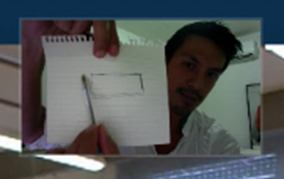
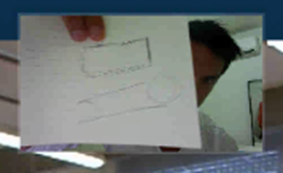
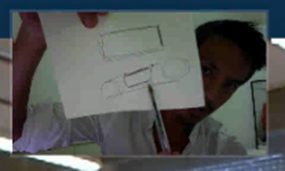







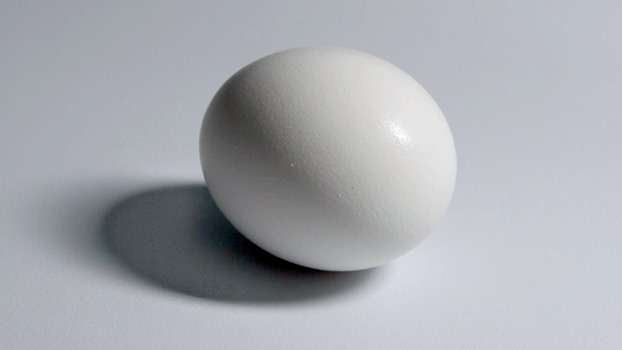
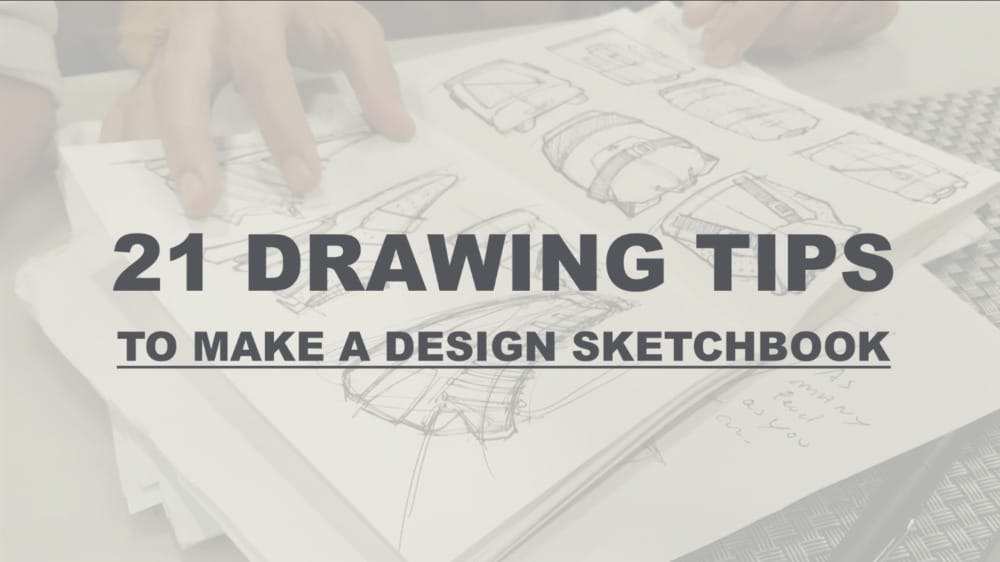
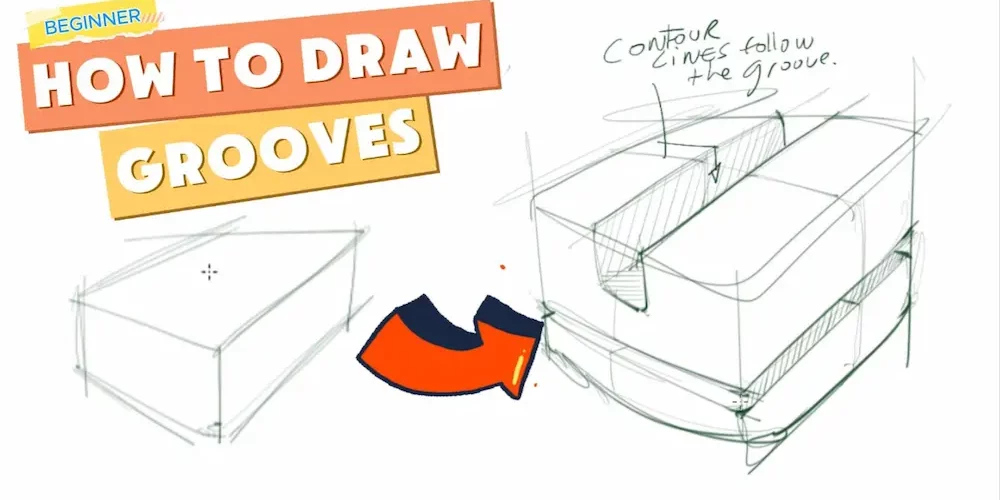


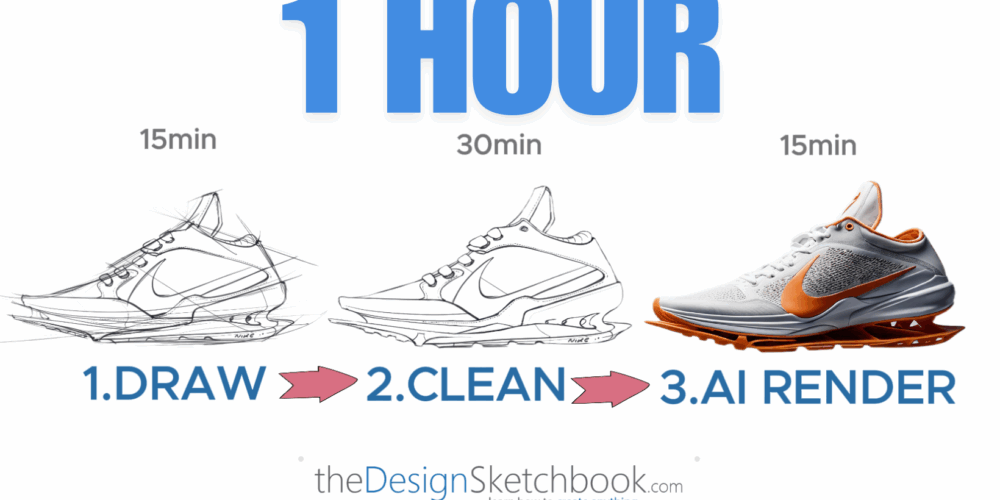









wuuuuauuuu tu nous caches plein de petite toi!
Ca c’est un super article!
Great great great. thats a really interesting way to interact
Ahah merci Renata 🙂 C’est une belle experience de discuter avec des etudiants, meme si c’est par Skype ! 🙂
Chou-Tac, this is great! You actually typed out our whole conversation! Thx again for sharing your insights and experience with us!
Yeah, it took me a bit of time to type it, eheh. I believe this conversation is valuable for many young designers.
I was honoured to be invited at your class to share with you guys !
Chou-Tac, Thank you! This is a great article of QnA for many budding designers to pick points from. I’m a great fan of Martijn and his videos on sketching. It would be great honour and my pleasure to work with either of you.
My pleasure Vishal. Thank you for your kind words. I am pretty sure that Martijn will appreciate as well. 🙂
See yah !