I have just acquired a new Wacom Cintiq 22 HD tablet. I though I would get used to it quickly, I was wrong. It took me few hours to get some results.
I remember my first tablet. It was a Wacom Graphire 2. It has the colourful Macintosh look. It’s a classic tablet that you draw with your pen on it, and look at the screen to see the results. It took me about a week to get used to it! As soon as your brain will be coordinated with your hand, it will be fine. So, don’t panic. It is just a matter of time. These tablet are tricky to handle at start, but at least when you draw, your hand doesn’t cover your sketch.
A little trick that helped me a lot. I taped a printing paper on the tablet to get back the feel of sketching on paper. It was not really sexy but it works. The plastic nib was sliding too much on the plastic tablet for me. Be prepared to get some extra nibs. Paper is kind of abrasive, especially if you draw multiple hours per day.
TIP 59 First steps on a new tablet?
Relax, you’ll get used to it.
You can’t draw fully horizontal on that tablet. So my hand needed some training to recalibrate. It gave me an awkward feel that I couldn’t master my own body. I felt a bit disoriented. However, a bit of practice solved this.
To practice some more I sketched a sneaker.
My main focus was recovering the full usage of my pen. The result actually make a stiff design. Slowly, I aim to regain the fluidity.
How about you guys first experience on a new tablet?
Feel free to leave some comment.
Small update sharing a good news. Few hours after I published the above article on Tumblr, I was glad to discover that Wacom is now following my activities at choutac.tumblr.com. 🙂




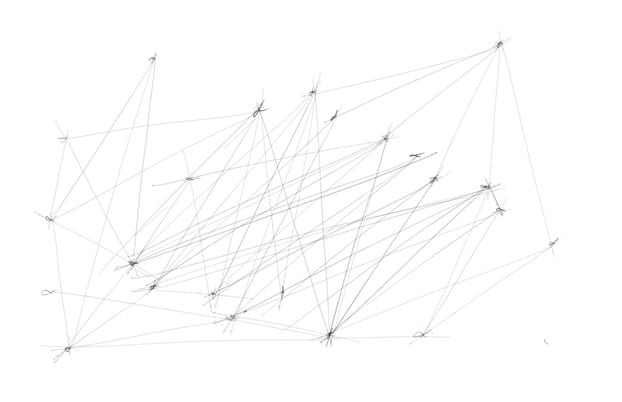
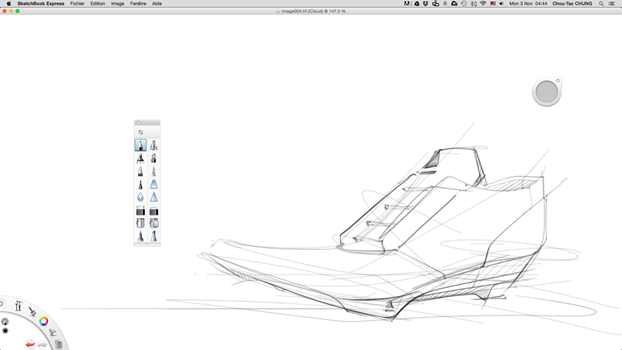
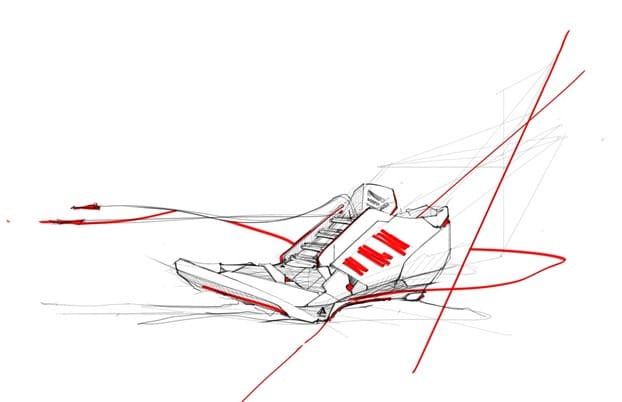
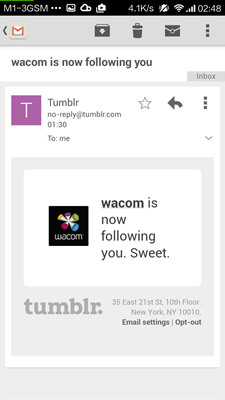
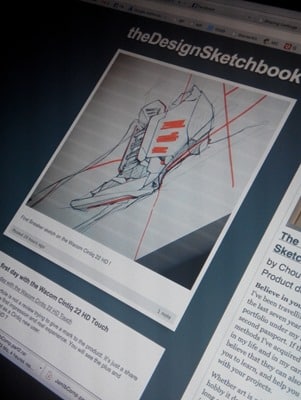
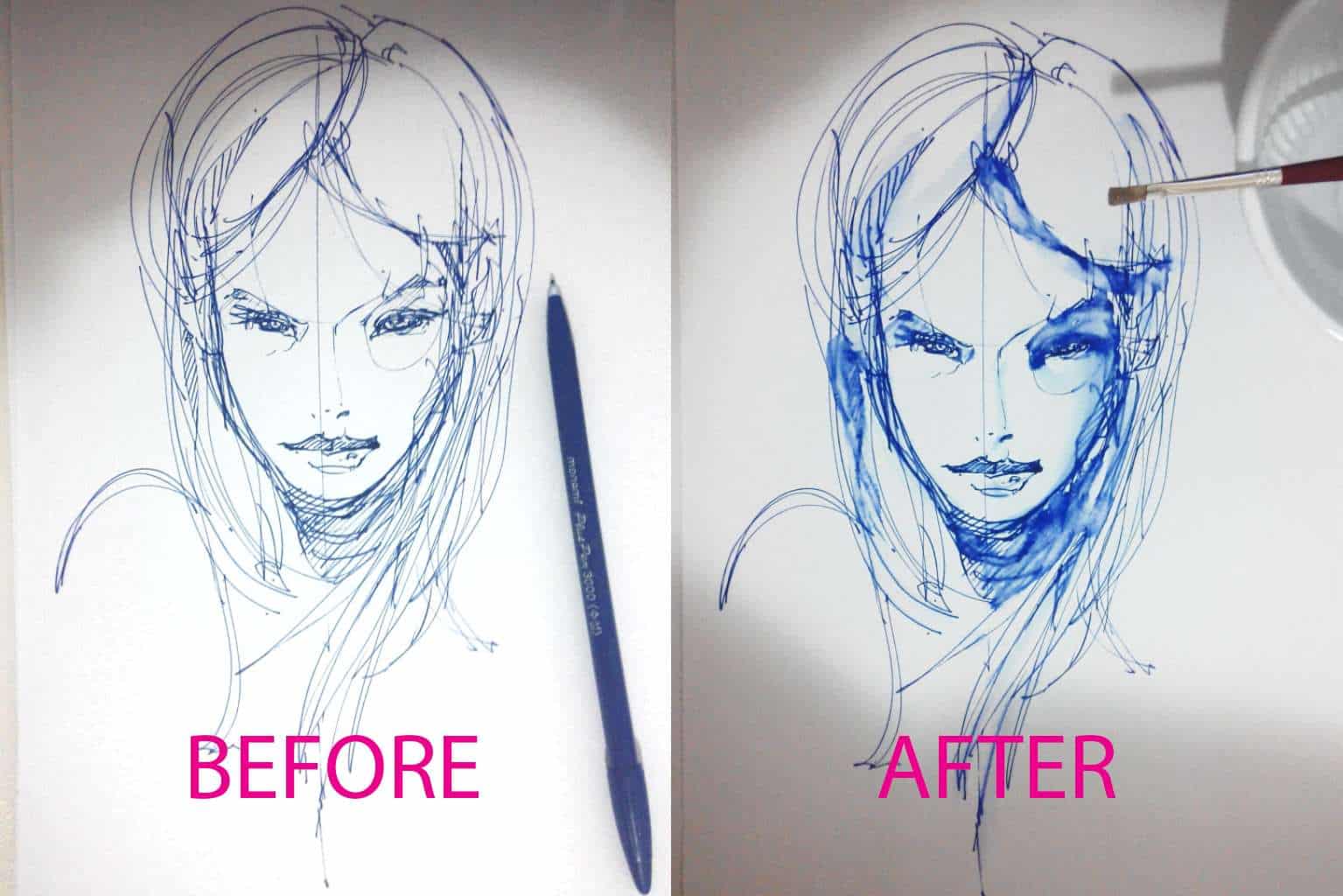








I’ve got my first graphic tablet from a client,for a good finished work.It was genius i608x.It was not bad for a complete beginner.Then when I earned more money from my freelance job,I bought me a genius easypen m506a.It worked great and precise,but after 3 years I think,it stopped working several weeks ago.My priority is not sketching,it’s just my way to recharge my creative soul,so I bought chipper and older wacom bamboo one M version.Now I’m practicing my design sketching every day with Sketchbook pro 7 software and I’m learning about it also from this blog.
I also bought me android pc tablet,cause I thought I will sketch better.It is just 8inch screen and it’s small.I have also bought a wacom stylus cs100 for capacitative screens,but the rubber tip is pretty thick for my small tablet screen.Unfortenately I can’t afford tablets with bigger screens,so I sketch my ideas with what I’ve got.Now I’m thinking about buying a stylus for capacitative screens with smaller tip.If you know which could be good for me please let me know.Check it out on link below some of my works created last year on my 8 inch tablet.There are some shoes and car sketches,but cause thicker tip and small screen I lost my confidence and will for sketching.I can zoom in,but I loose then the momentum and inspiration.
http://koleos33.deviantart.com/gallery/?offset=24
Took my a few days to learn how the tablet work… the program I use however…. I am still learning, and I have been drawing digital for a year new. Im using Photoshop and Corel Painter, Its not like I am trying to learn everything about the programs, but I am still trying to figure things out and see what works.
Photoshop and Painter are great also. It will just take you a bit more time to get use to them. For a quick start at Design sketching, may I recommend you to try Sketchbook Pro.
You can download a free version of it online. Many designers love that software. It’s light, easy to use and give a great feel when you trace your lines with the Pencil tool.
An example here: https://www.thedesignsketchbook.com/lack-of-inspiration-look-around-you/
Extra info: I personally use Sketchbook Pro for the sketch itself. Then for the rendering I import the lines on Photoshop or Illustrator.
I love my bamboo fun, Which I acquired a few years ago! But I have trouble with it, for too long. Actually it has been only recently that I felt more comfortable with my bamboo than the analog sketchbook.
I think the root to my problem was the lack of exercising the basic warm ups.
If I could suggest some ways to have this process faster I would say, extensive line work, straight lines, circles, fast 3 and 2 point perspectives and of course writing your own name and sign are on top of my list.
If only I have tried to do these earlier, Probably I could acquire the level of fluency that I have today a few years ago! 🙂
Yeah sometime, it’s all about having the right information. Thanks for your sharing tips.