Welcome to the Design Sketchbook blog! If you are new here and you wanna get ready to start Design Sketching, feel free to receive the Designer Starter Kit and make your first steps!Click here to download the book! It's free 🙂
How to improve my concept art?
My goal is to produce concept art engines that are more believable and realistic.
To achieve this, I decided to learn more about the different parts of machines and how they work together.
This way, I can use them as inspiration and reference for my own concept art designs.
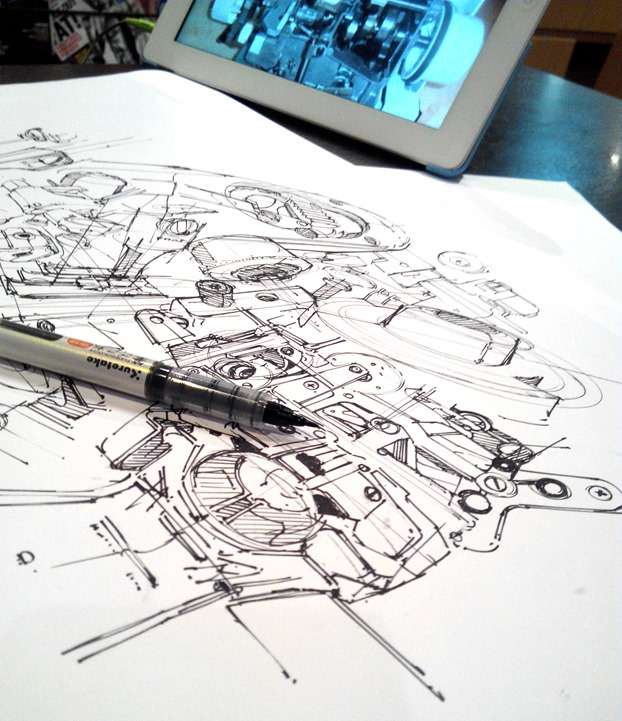
To increase my creativity while I sketch Concept art engine, I feed my memory of forms. It’s good sometimes to select my own inspirational pictures. E.g.: going to a Product design expo, art museum, getting the art books of your favorite movies… or Google image”.

When I was a kid, my mom had a sewing machine at home.
I remember playing with that above bobbin case that I already felt modern and elegant.
I guess that’s what attract me today to draw it.
It was so small yet composed of many rounded mechanical pieces, some more a bobbin could perfectly fit in.
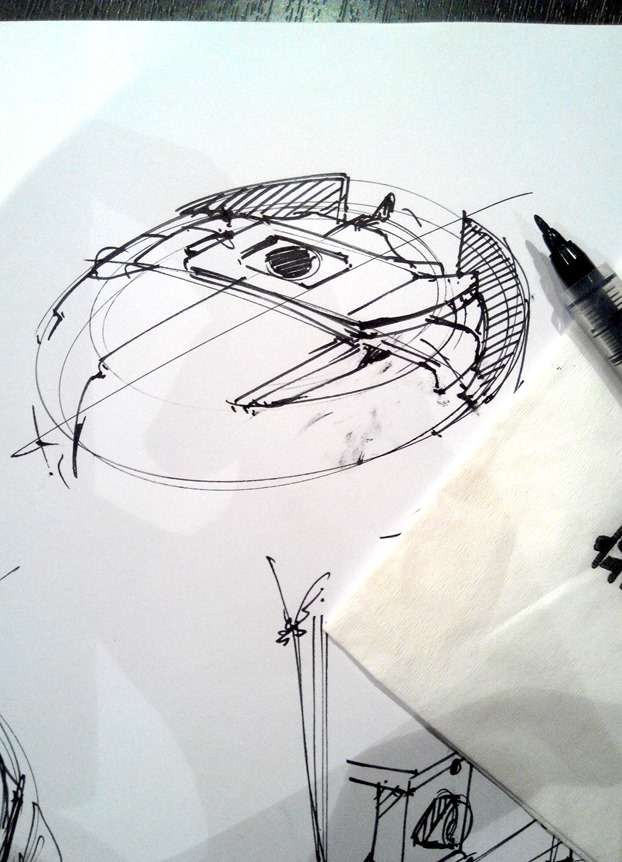
Ok, it looks complicated.
How to start ?
By identifying the main shape: a cylinder.
I trace 2 ellipses for the above surface skipping the bottom one.
Only the upper surface interests me.
Then the game is about detailing respecting some basic rules of perspective.
I will explain more about it in further articles.
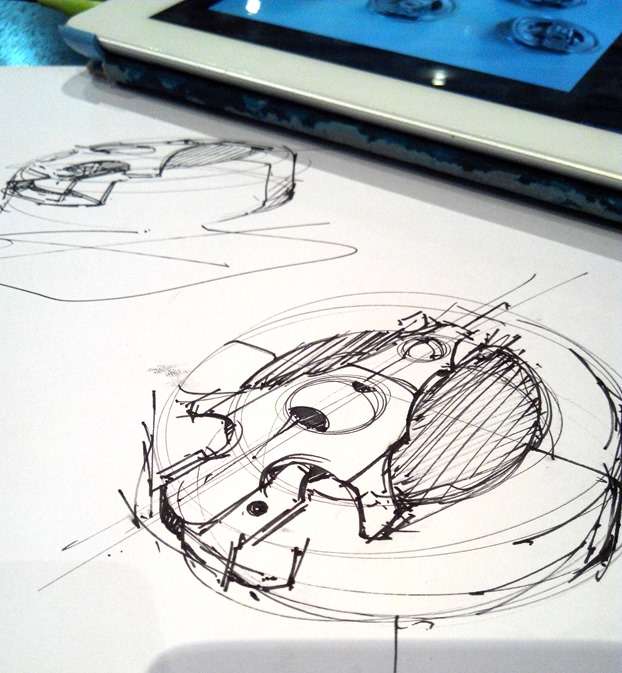
This bobbin looks already like a spaceship.
Note that the bobbin is symmetrical.
That’s a major information you need to identify before sketching anything.
The sewing head
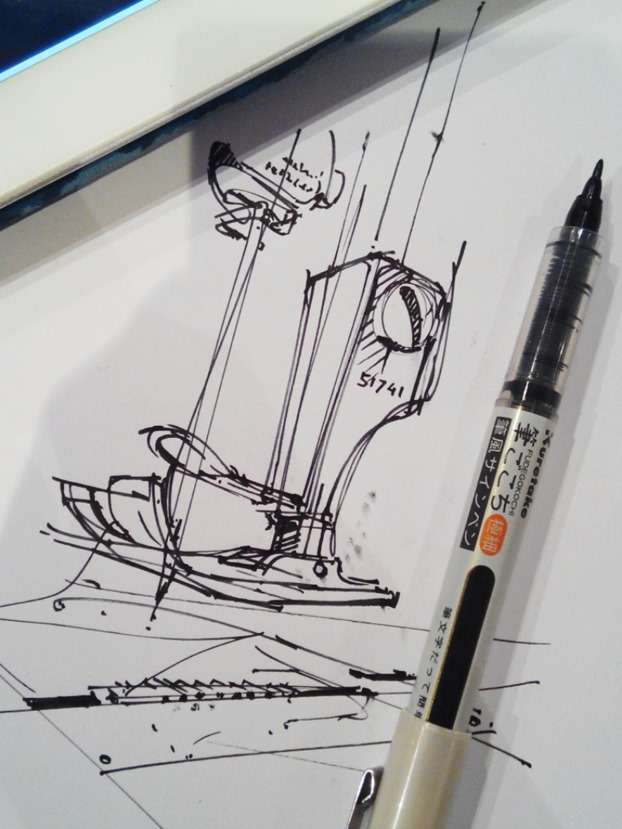
I like this shape. It reminds me of a walking/jumping robotic foot.
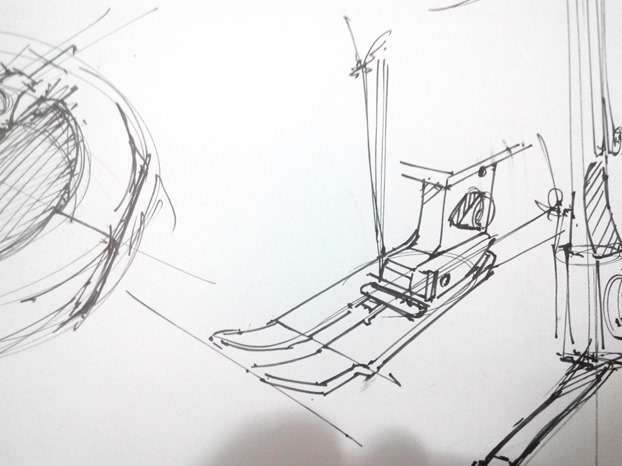
It’s quite interesting to draw some in multiple views.
Tonight, let’s explore the tough part of the machine!
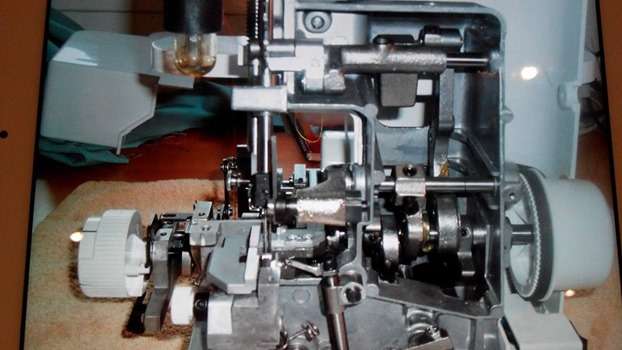
I have chosen this picture for its complexity.
I won’t draw everything as it is (I guess I would go crazy :)) but extract the shapes that interest me.
Actually, after a couple of hours of seeing it, it looks less complicated to me.
I guess my brain has already gotten familiar with certain shapes.
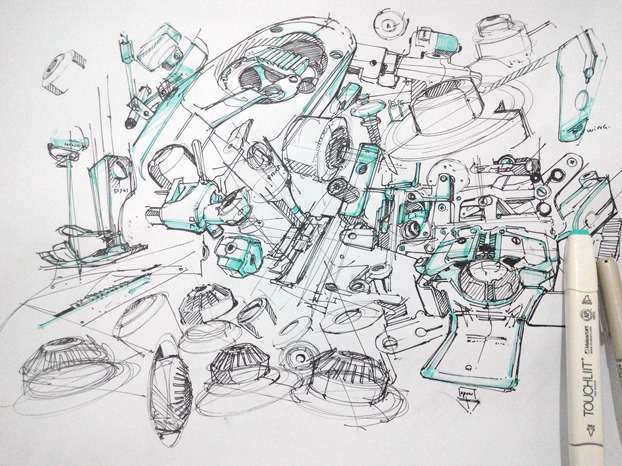
It’s a big mess. But it’s ok.
It’s a combination of doodles for me to train.
It took me about 3 hours. It’s definitely too long because I wanted to sketch as many shapes as possible.
Next time, I will draw with an even looser hand to sketch faster and explore more.
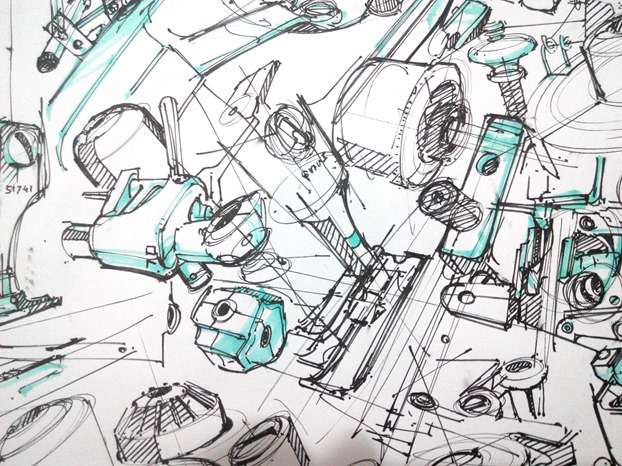
As soon as your brain has memorized the “logic” of a shape and mechanism, you should be able later to redraw it neater.
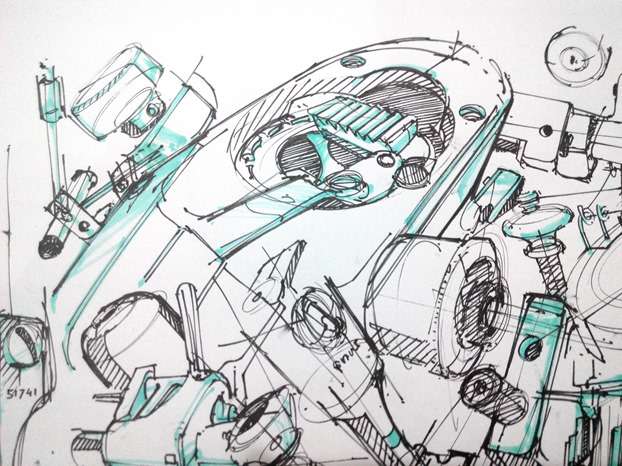
Have you noticed that most of the shapes use ellipses?
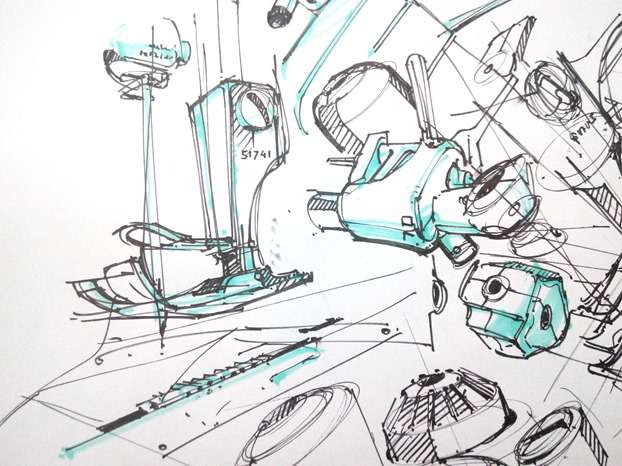
Because I draw metal pieces, I feel suitable to use a cold color marker.

The cafe closed at 2am and I was the last client. Time to go home, write this article, and go to sleep !

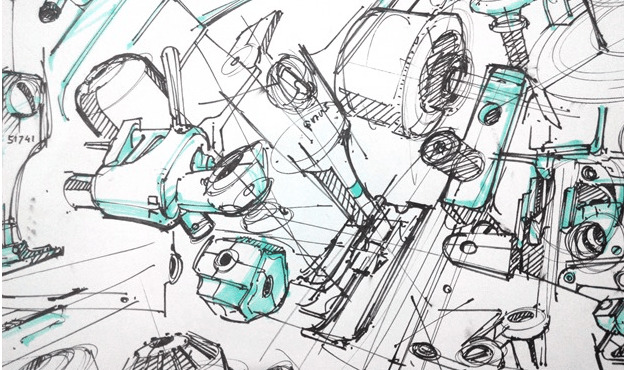
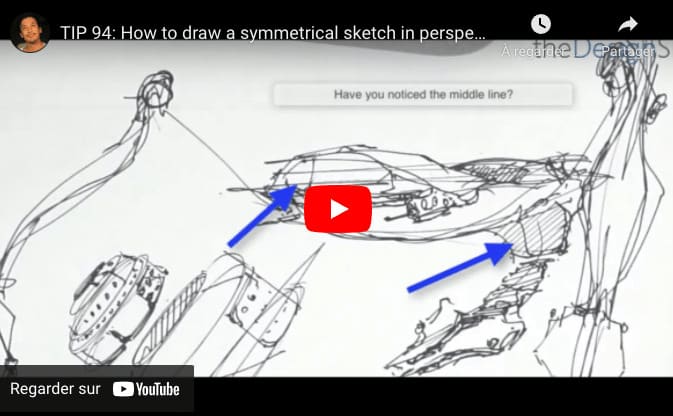

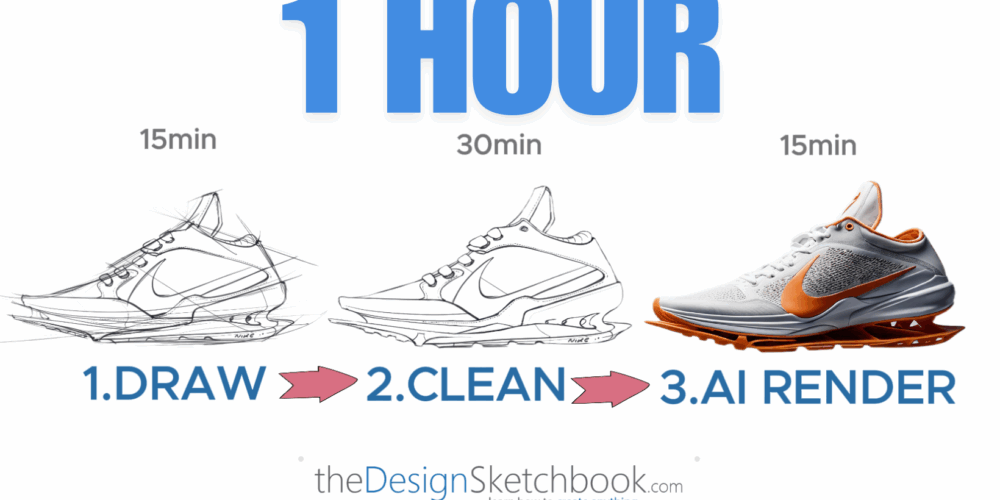











[…] reminds me some concept art and animation about cyborgs such as Gunnm.It is full of mechanic forms and wires from car engines, robots, maybe […]
sir how did you acquire knowledge on mechanical part do you have any book reference
Hello Hari,
You will need to go through the basics of perspective.
It is fundamental to start with this. 🙂
Mechanical parts are complex.
But you got to see them basically as the assembly of simple forms such as cylinder, boxes, rounding… It is good to decompose forms into simple ones.
I recommend you to start learning from these first.
With the Designer Starter Kit, and the Cube Mania Challenge.
(You can type in the blog search bar on the right)
For books, there is a good one for beginners: “Sketching the basics” from Koos Eissen.
Make sure to get the latest edition (The second).
For more advanced approach you have “How to draw” from Scott Robertson.
I do have a Product design sketching course in videos.
The registration is close for now. (I welcome new members 1 or 2 times a year only.)
You can register to the waiting list if you are interested: https://www.thedesignsketchbook.com/design-sketching-course/
Chou-Tac
great tip 🙂 I will do a personal study of machines as well to improve my mechanical knowledge, I never bothered for some reason or maybe I never noticed
There is machinery everywhere. Even outside try to observe all these intricate pipes, cables, train “wheels” and so on and take them in picture. You can bring these inspiration home. Or even better, you draw all these on the spot.