Hello Design Sketchers!
I received an email from Pio Tran about which software to learn to become an industrial designer.
There is no unique answer to this.
However, here is my response.
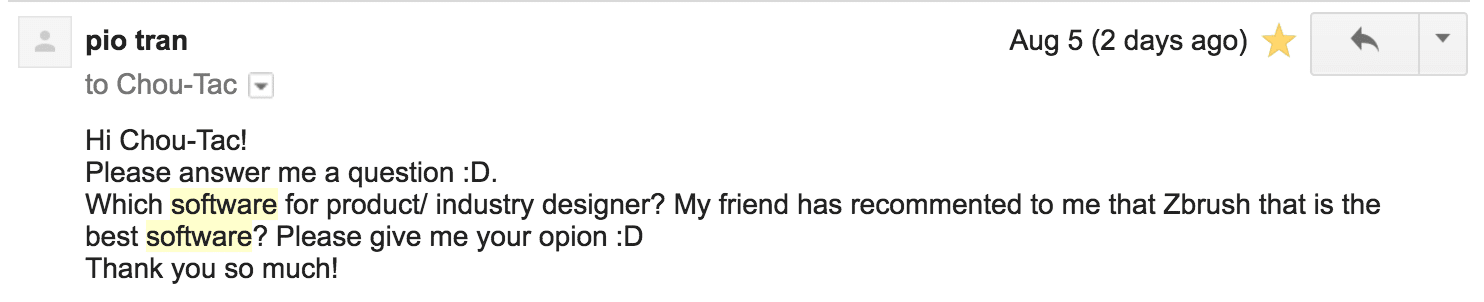
First of all,
depending on which field you choose among industrial design,
you may need more 2D software type than 3D software.
Vice versa.
For example,
as a footwear designer,
you need to learn how to sketch and have good skills with 2D software.
Your artwork will mostly be presented with a side view.
3d software could be then used by the engineering team.
They can help you create the 3d model of your outsole from your 2D documents.
In other design fields and companies,
3D software could be a must for you to acquire.
So it’s actually pretty good to learn both when you are a student.
Then, make sure to choose the right software to learn,
so you won’t waste precious time.
For example, Brush is an amazing 3D software,
but it’s recommended for applications such as movies or video games
including humans, monsters, creatures, and so on.
It would not be the top software to learn for Industrial designers.
(If you have a personal interest in ZBrush, I would highly recommend you to explore it as well)
The great benefit of 3d software is it can give you amazing rendering results for your portfolio. You will definitely get a lot of beautiful pictures, and details and show multiple views of your product.
BE AWARE OF THIS (TOO) COMMON MISTAKE:
A common mistake we see among students and young professionals is to focus too much on learning 3D software and neglect your 2D skills from software and hand sketching.
Too many stops developing their hand sketching for the sake of pretty and “instant” pictures in 3D. Which is overall a pity. : / As it might restrain your creativity.
Many readers of the blog tell me they feel suffering from a lack of visual communication. They can’t describe in words their thoughts, and can’t draw them either.
They wish to be able to draw their ideas on the spot with their colleagues or clients.
As a designer, a simple pen will forever beat any digital software.
Keep in mind that a designer’s main skill is to generate ideas and communicate them visually. You are first of all a CREATIVE. A great 3D modeler is a TECHNICAL skill that could be outsourced.
In the scenario that you can’t sketch, but perform great in 3D, you may get hired to become a 3d modeler. In other words, you may be modeling all day long other people’s ideas. If you take this path, make sure you are aware of it.
There is no right or wrong position. As long as what you do is aligned with what you aspire for, it is all fine.
So if you aspire to become a designer, go ahead with 3D software.
But make sure to learn sketching. Ok ? 🙂
There is plenty of software. Let me show you a narrow selection for you to focus on them. Feel free to tell us the software you recommend or use in the comments :).
2D software
Adobe Photoshop and Adobe Illustrator
Adobe is pretty fast to use when you know them.
They are pretty much overwhelming at the start.
However, you will realize that you won’t need to know all the tools.
I enjoy creating neat outlines with Illustrator. For fast coloring, I use Illustrator using the Magic paint tool. However, if I wanna carry further my rendering, I enjoy imparting my outlines to Photoshop.
Sketchbook Pro
This is a super light software that is a must-have if you love sketching. Product and transport designers love sketching with it. Why? Because the pencil tool is so smooth and dynamic by default!
Some of you may ask: Why use Sketchbook Pro when you can also sketch in Photoshop?
It’s all about “sketching now”.
‘Sketchbook Pro has a minimalistic interface and is “ready-to-sketch” software.
In other words, with Sketchbook Pro, I basically open it and draw.
While in Photoshop,
I got to spend a few additional minutes to parameter the canvas size of the document and also my tools.
‘Sketchbook Pro has a minimalistic interface and is “ready-to-sketch” software.
In other words, with Sketchbook Pro, I basically open it and draw.
While in Photoshop, I got to spend a few additional minutes to parameter the canvas size of the document and also my tools.
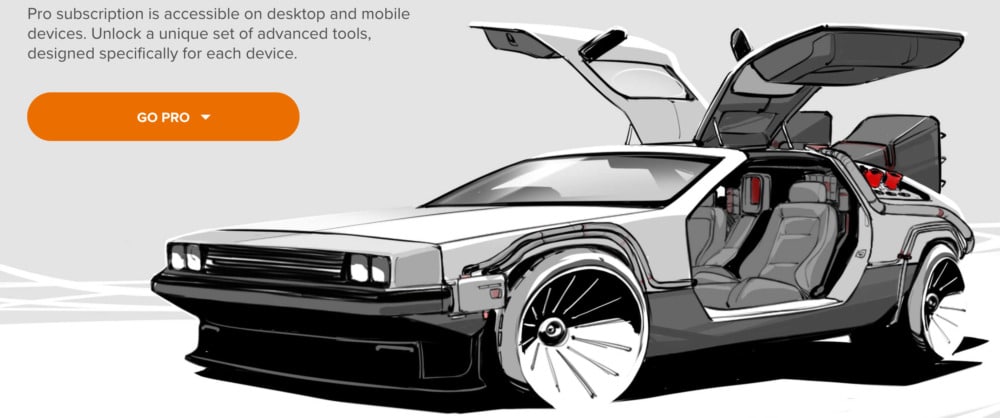
3D software
Rhino 3D
Rhino has a user-friendly interface and set of tools. It is much easier to handle than the giants 3DSMax or Maya.
It’s pretty affordable so any company could easily invest in this soft. Some more, it’s powerful and fast.
Rhino is great for any types of products. However it especially give great performance for product with organic forms. You may combine it with a rendering software called V-Ray.

Solidworks
If you have an OCD tendency (just kidding),
you will love Solidworks. It’s neat, simple, and gives super pro rendering.
If your product has pretty much an “Industrial look”,
you will be able to build your product pretty easily and fast.
One of the major options you can do is to animate your product such as sliding or rotating the elements. Imagine you are doing a live demo to your client of a rotating screen of a digital camera for example. 🙂
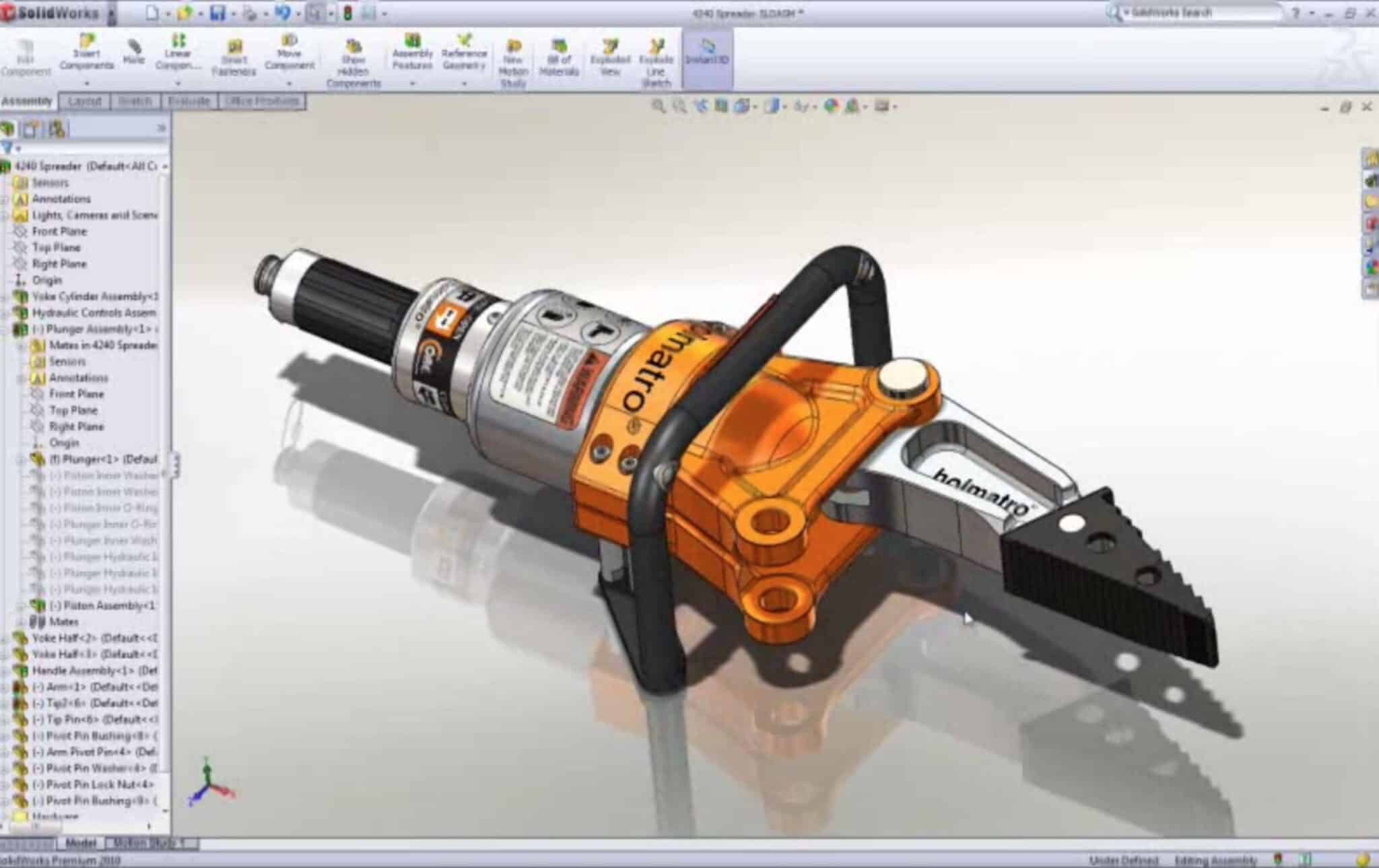
Hope it helps!
Cheers,
Chou-Tac
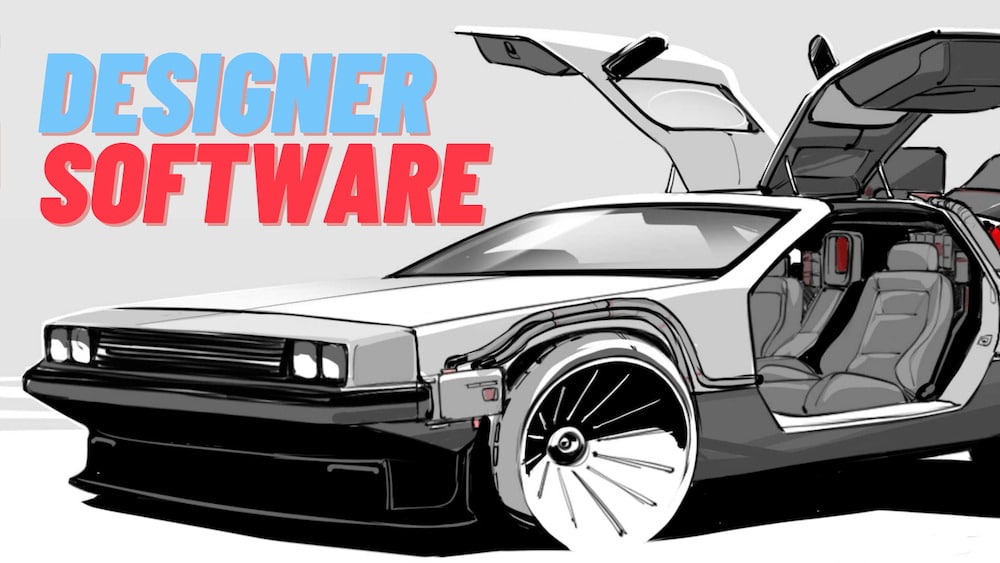









nice work.
top softwares in the market are catia and solidworks .
Sensei, please take a look at Concepts app :D. It’s an amazing vector app with a very responsive and agressive developing team that trully listens to feedbacks and releases new features every month 🙂
The downside of this app is that it’s only available on iOS at the moment ^^
Hello Victor,
Thank you for your recommendation ! :))
Hi all,
Interesting topic, I would like to share my personal experience on which kind of software best to use for our journey.
As stated on the article already, the answer is depend on what kind of designer jobs Pio is willing to do. There is no right or wrong software and I believe he needs to learn it by himself to workout which software is best suit his needs.
I mostly work with 3D software, hence my knowledge on 2D Sketch software is limited! I cannot give my recommendation on 2D software, sorry about this.
If Pio is working on the route of 3D model designer, mostly working with model design, prototype design and product design, etc. I am obviously recommend “Solidworks” for new 3D designers. However, the UI is quite complex which sometimes make beginner designers feel a little bit confusing; additionally, large and complicated models sometimes create anxiety when you try to fix a minor mistakes of one individual part! “Onshape” on the other hand, in my opinion, is the best software for beginner. It’s a full on-cloud CAD which work on your web browser and doesn’t require high-end workstation to operate (low and mid budget workstation should do its works!)
To sump up, Solidworks and Onshape is the two software that I think he should take a look on:
1. Solidworks – Great for model rendering and instant animation of the 3D objects. Solidworks can also perform a basic and advanced simulation instantly (depend on the hardware of the workstation). However, the UI is quite confusing and sometime creates anxiety with large and complex models.
2. Onshape – the largest fully on-cloud CAD system and it’s 100% FREE for everyone (developed by an ex-employee of Solidworks). Great for quick model design, super easy to learn and finally, it makes everything you work on “cloud”. However, Onshape itself cannot perform a rendering jobs nor simulation tasks, Onshape requires 3rd parties add-on for these tasks (some add-ons are free, some you have to pay for its premium features) but in general, a free version of an add-on should work well on the most of the tasks!
Thank you VietDong for all your recommendation and tips !! 🙂
Hi Chou-Tax Chug: have a good Phò…
. Very good tips about Software’s…
. I’d like to hear MUCH MORE about it…
. and about Hardware too.
. Meanwhile, come to us again, telling which MODEL is yours Samsung tablet, and HOW BIG is it’s WORKING field,RELATED to the NECESSARY MOVEMENT of the hand TO BE FREE to DRAW, having NO TECHNICAL PROBLEMS interferences of your Design, AS FREE AS you where Drawing with the OLD and GOOD Pencil on a Paper…
Hello Percio,
my Sansung tablet is the Pro Note 12.2. You may find it in second hand nowadays. It remains to me one of the best choice.
When are you going to upload the Ultimate Challenge?
Hello Richard,
Will be pretty soon.
I will send an email to ask members if they prefer to get it now or a bit later so they can practice more. 🙂
How about you, what would you prefer ?
Cheers,
Chou-Tac