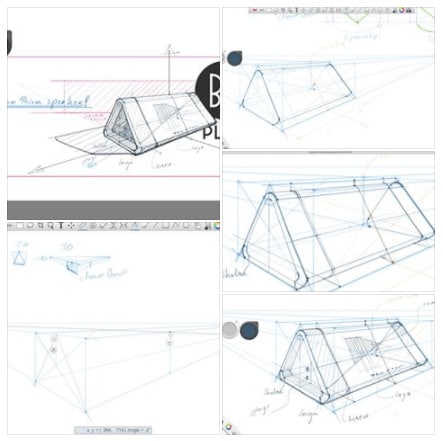
Hello Design Sketchers !
If you have a heavy wrist tendency, this article is gonna help you realise how much being gentle with you pen matter.
If you have this tendency, many of your sketches may tend to look messy. You might have difficulties to finish your sketches, or giving them details and the overall may look clumsy or “childish”. And sometimes, it makes you grumpy.
And the beginner common mistake is when your construction lines are so heavy that they come in conflict with your sketch of product. Most probably, you won’t be able to finish your sketch, being overwhelmed by the number of thick lines crossing each other. So, remember to draw being gentle with your pen.
- VICTORIA MAGNIANT – FROM FRANCE
Start with the basics of perspective
When you are beginner in Industrial design, it’s essential to start learning with the fundamental of sketching. Especially with the rules of perspective. To do so, you will need to start any of your sketch with construction lines. They are the lines that are invisible in real life.
They help you build your product with a good perspective and proportion using simple geometry. When you will become more advanced, you can skip them and draw much faster. But you gotta learn how to walk before running and jumping. Any good sketcher has been through the basics.
Many who won’t succeed may say: Oh sketching rules looks so complicated ! It’s not for me.
While others may say: Wow there is actually a method to learn how to sketch ! That’s for me!
And yes, there is literrally hope to succeed for anyone who has the willing to learn and practice :). And the great news is that it can be learned Step-by-step. (This is why I enjoy creating tutorials for you guys in this blog to see your progress and career evolution.)
By the way, I am preparing the reopening of my design sketching course
“SKETCH LIKE THE PROS 2017” ! I will update you in the upcoming days on the evolution. Stay tuned ! 🙂
(Make sure to subscribe to the blog at this link, to get the launching date and all the details!)
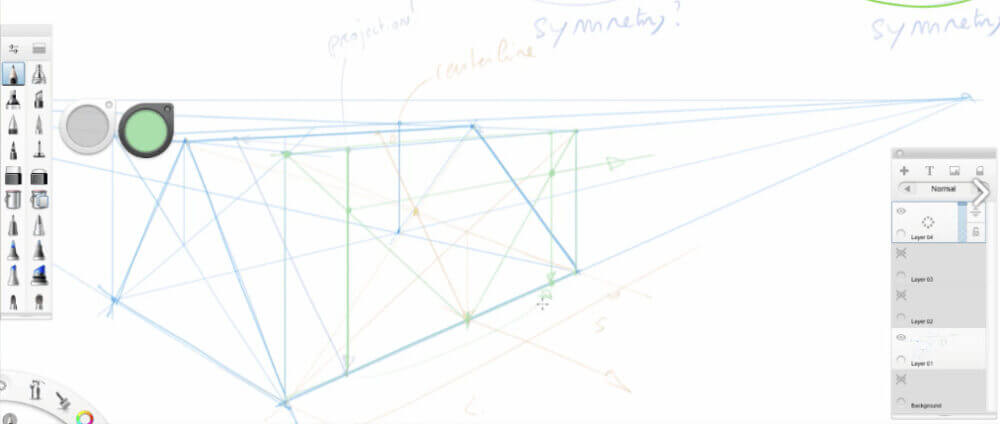
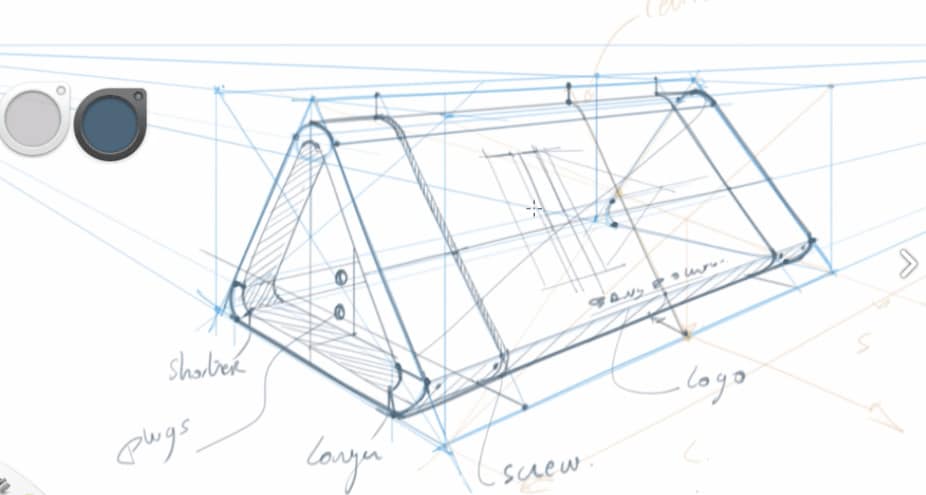
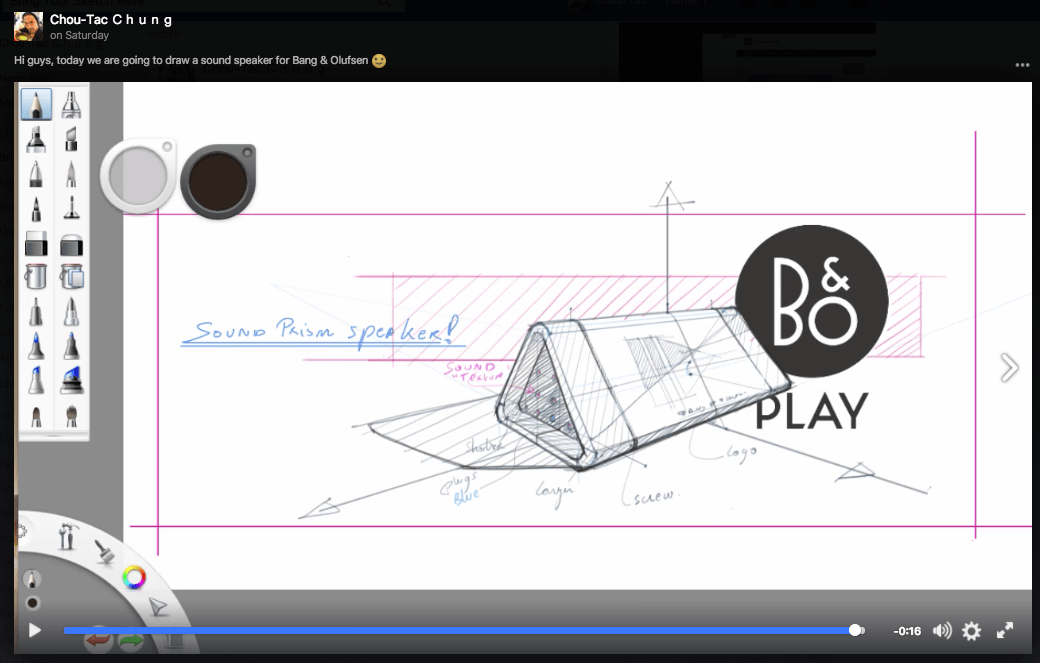
Above is the final result of the sound speaker tutorial from the Designer Beginner Pack.
Let me share with you a principle to succeed faster:
“You learn a lot from your own mistakes. But you progress much faster learning from other people’s mistakes”
This is why I decided to share with you this study case I met this morning with one of my student Mika from Taiwan. 🙂
STUDENT STUDY CASE
Mika asked: “Why everyone’s speaker are so clean…😂”
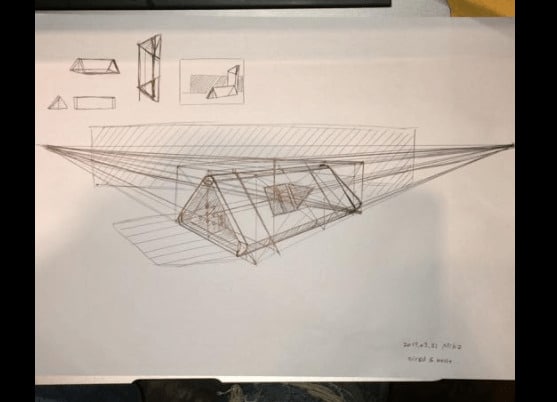
The answer is Contrast.
Let me share with you the answer I gave her:
“If you want your sketch to get cleaner, you gotta have very light construction lines (The converging lines and the box mainly) This is why playing with pen pressure is so important for you to gain in clarity.
For example, from far, if I look at Martin’s sketch (see below), I see only the speaker. The other lines looks invisible.” – Chou-Tac
Remember this principle:
>> The one who sketch, decide what people will look at.
Packaging designers are pro at directing people’s eyes. And a designer needs some of their skills to convey his ideas.
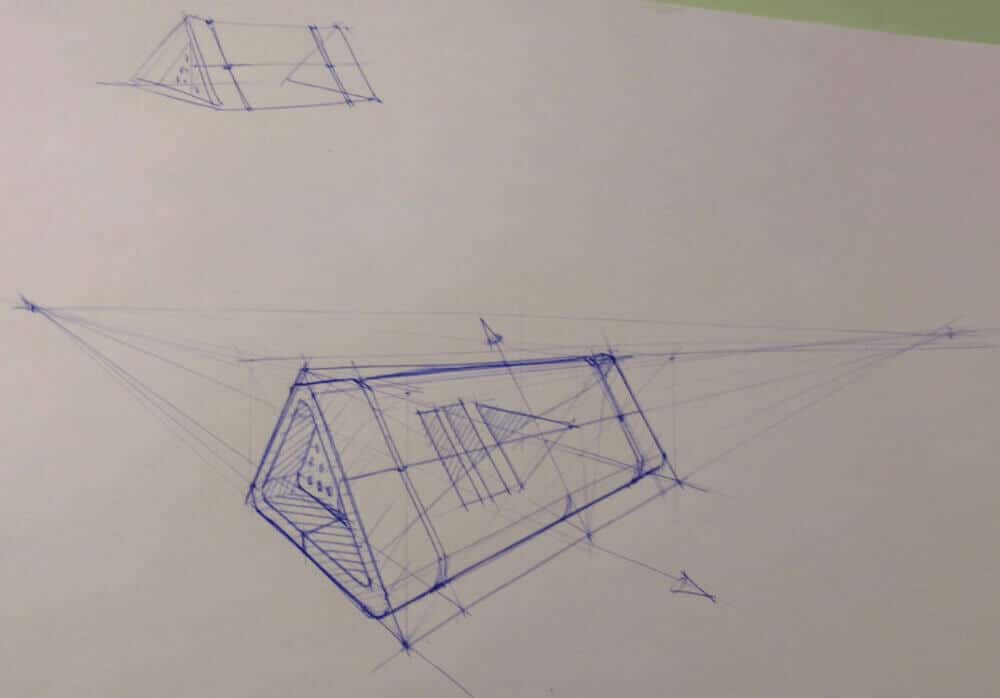
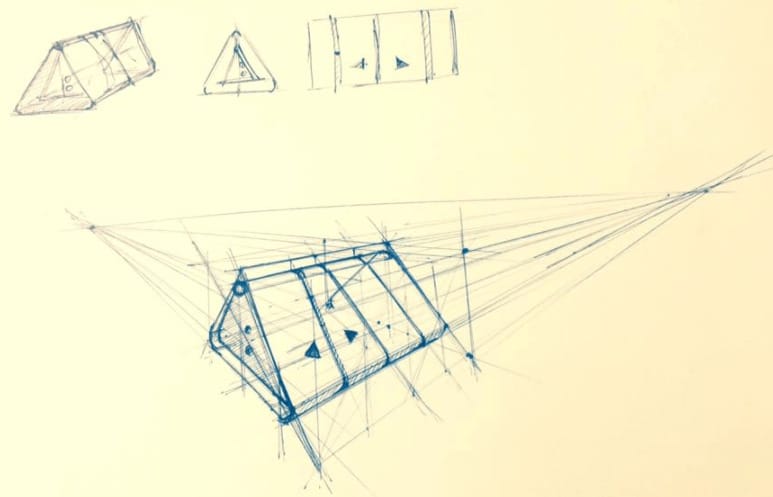
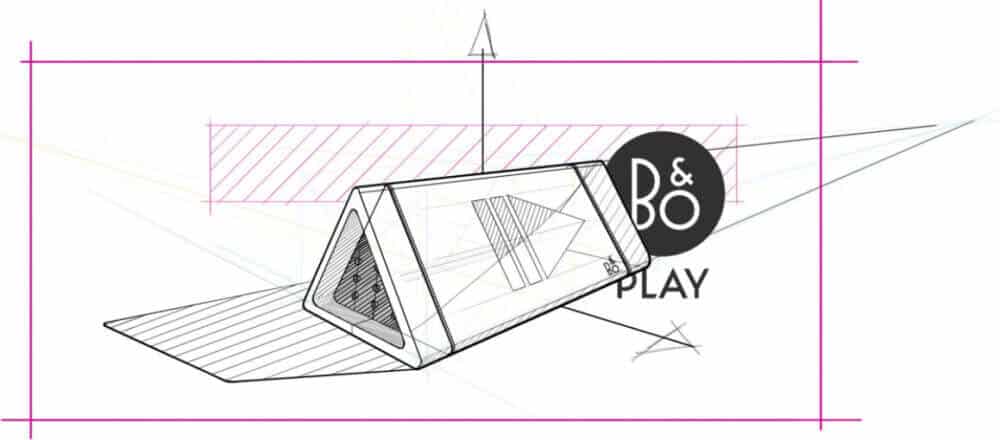
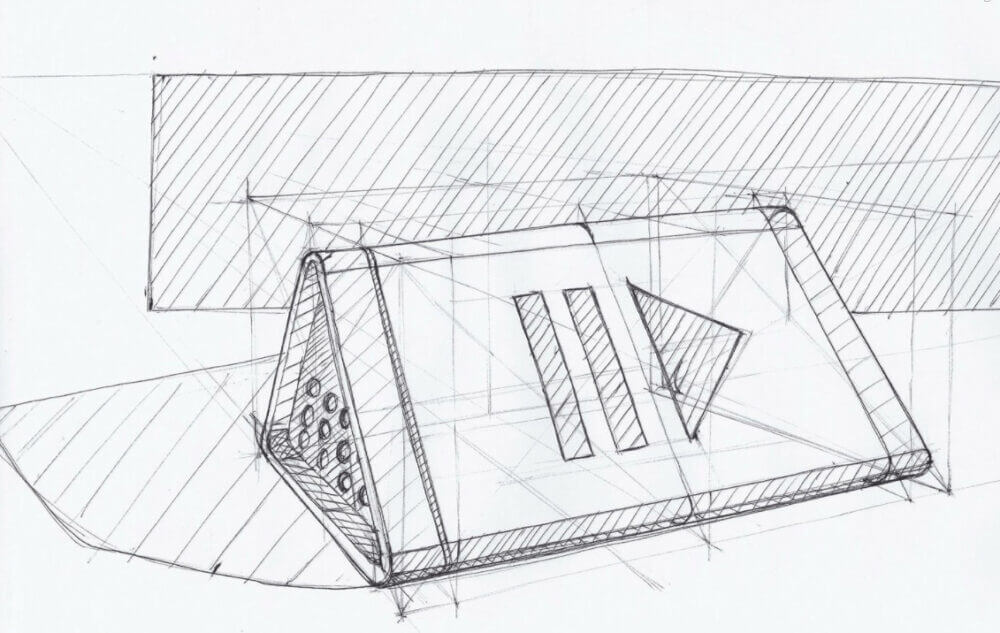
Hope it helps!
But before living, I wanna give you a sketching TIP.
TIP: A good way to improve your pen sensitivity is to train at drawing a maximum of level of pressure with your ball point pen or graphic tablet stylus. A good number is 8. Of course if you can go much further, go ahead !
For the lightest line, a good trick is to do not apply any pressure on it, but let the weight of the pen do the job. Make a try !
More pen pressure sensitivity level you can do, more mistakes you can afford doing too ! Why ? Because in Product design sketching, I do not recommend to erase. But iterate on top of your mistakes. That’s how you’ll rise your sketching speed and make progress faster. 🙂
Have a nice day!
Cheers,
Chou-Tac
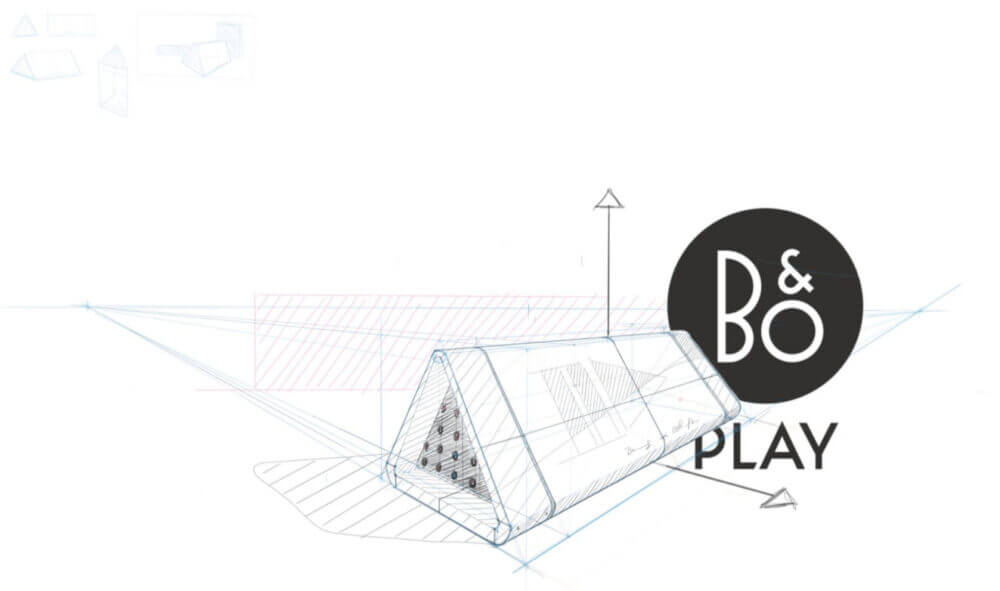









Add comment